In this section, the RCA Owner can perform the root cause analysis.
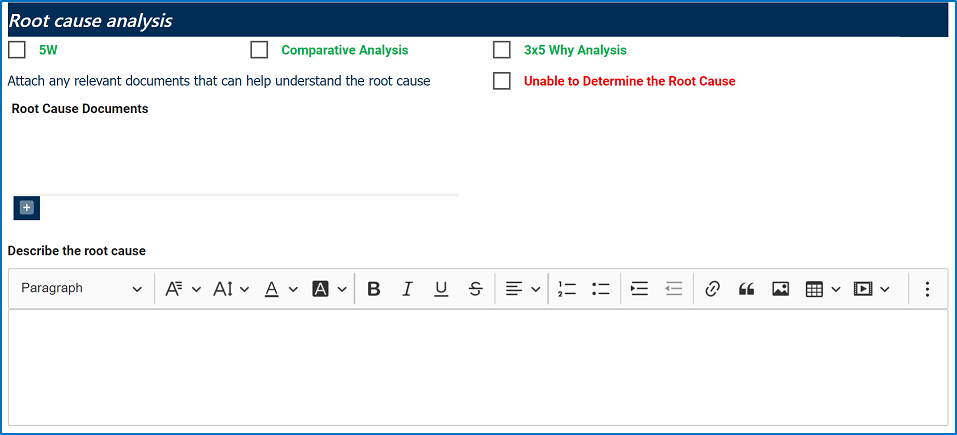
- 5W: This is a checkbox which, if enabled, allows users to apply the 5W analysis.
- For more details on this option, click here.
- Comparative Analysis: This is a checkbox which, if enabled, allows users to apply a comparative analysis.
- For more details on this option, click here.
- 3×5 Why Analysis: This is a checkbox which, if enabled, allows users to apply the 5Ws to 3 types of causes/failures.
- For more details on this option, click here.
- Unable to Determine the Root Cause: This is a checkbox which, if enabled, allows users to mark out that they are unable to determine a root cause.
- Root Cause Documents: This is an attachment field that allows users to attach any documents that can aid in the understanding of the root cause.
- Describe the Root Cause: This is a description box that allows users to input a description of the root cause. In this field users can insert headings, bullets, images, tables, links, and media files (as well as change font colors, font sizes, background colors and more).



Post your comment on this topic.