In this section, users can access the EPC Settings module, which allows users to set the EPC environment from which they want data to be pulled.

Setting EPC Environment
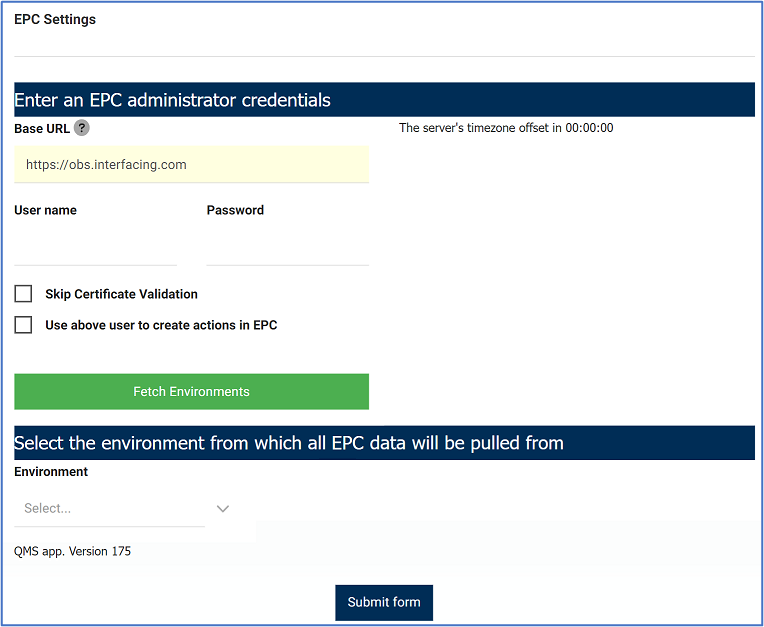
- Base URL: This is a text field that allows users to input the base URL. It is a mandatory field.
- Username: This is a text field that allows users to input the username.
- Password: This is a text field that allows users to input the password.
- Skip Certification Validation: This is a checkbox which, if enabled, allows users to skip certification validation.
- Use Above User to Create Actions in EPC: This is a checkbox which, if enabled, allows for the above user (whose username and password were just inputted) to create actions in EPC.
- Fetch Environments: This button allows users to fetch the list of environments from EPC.
- Environment: This is a single-select dropdown field that displays the list of environments from EPC. It allows users to select only one value from the dropdown.
- Submit Form: This button allows users to submit the form.



Post your comment on this topic.