Once the SCAR has been created and submitted, the assigned user will receive it by email. The email will inform them that they have received a new SCAR.

Clicking on the link in the email should direct the user to the Submit to Supplier form.
1. Details
Users cannot make any modifications in this section of the form.

2. Issue Assessment
Users can make direct modifications in this section of the form.
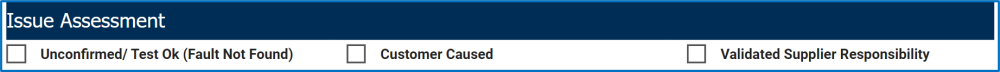
- Unconfirmed/Test OK (Fault Not Found): This is a checkbox which, if enabled, allows users to assess the issue as unconfirmed or unsubstantiated (meaning that no evidence of fault was found).
- If selected, it will display the following field:
- Fault Not Found: This is a description box that allows users to input the assessment details. In this field users can insert headings, bullets, images, tables, links, and media files (as well as change font colors, font sizes, background colors and more).
- This field specifically asks users to list why no evidence of fault was found and to attach pictures/the test report.
- Fault Not Found: This is a description box that allows users to input the assessment details. In this field users can insert headings, bullets, images, tables, links, and media files (as well as change font colors, font sizes, background colors and more).
- If selected, it will display the following field:
- Customer Caused: This is a checkbox which, if enabled, allows users to assess the issue as one caused by the customer.
- If selected, it will display the following field:
- Customer Caused: This is a description box that allows users to input the assessment details. In this field users can insert headings, bullets, images, tables, links, and media files (as well as change font colors, font sizes, background colors and more).
- This field specifically asks users to list why the issue has been assessed as customer caused and to attach pictures/the test report.
- If selected, it will display the following field:
- Validated Supplier Responsibility: This is a checkbox which, if enabled, allows users to assess the issue as the validated supplier’s responsibility.
- If selected, it will display the following fields:
- Problem Statement: This is a description box that allows users to input the problem statement. In this field users can insert headings, bullets, images, tables, links, and media files (as well as change font colors, font sizes, background colors and more).
- Detailed Investigation: This is a checkbox which, if enabled, allows users to add a detailed investigation.
- If selected, it will display the 3×5 Why Analysis.
- If selected, it will display the following fields:
3. Root Cause
Users can make direct modifications in this section of the form.
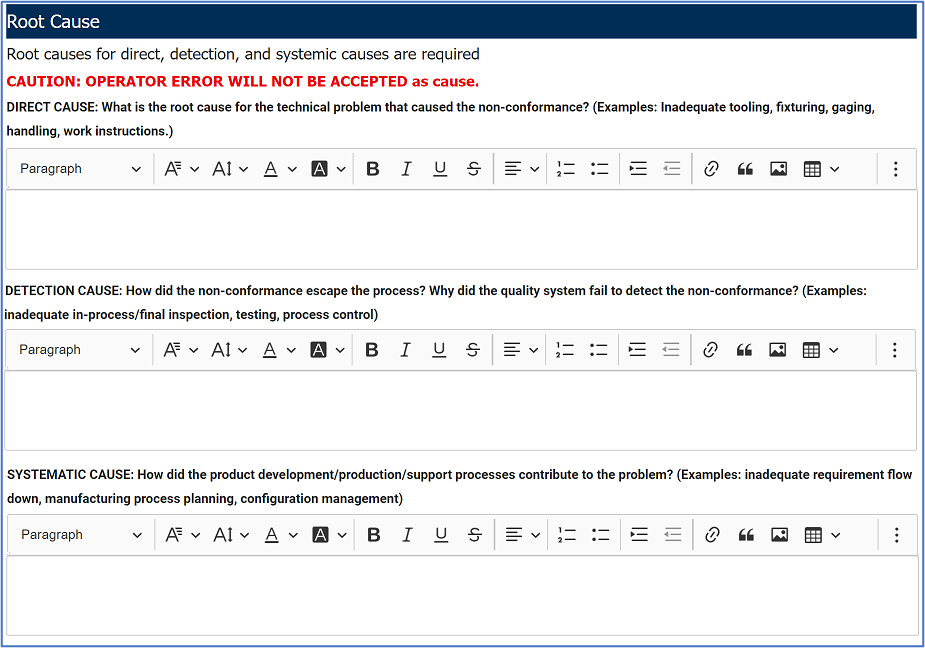
- Direct Cause: This is a description box that allows users to input the direct cause of the issue. In this field users can insert headings, bullets, images, tables, links, and media files (as well as change font colors, font sizes, background colors and more).
- Detection Cause: This is a description box that allows users to input the cause behind the detection failure. In this field users can insert headings, bullets, images, tables, links, and media files (as well as change font colors, font sizes, background colors and more).
- Systematic Cause: This is a description box that allows users to input the systematic cause of the issue. In this field users can insert headings, bullets, images, tables, links, and media files (as well as change font colors, font sizes, background colors and more).
4. Root Cause Review
Users can make direct modifications in this section of the form.
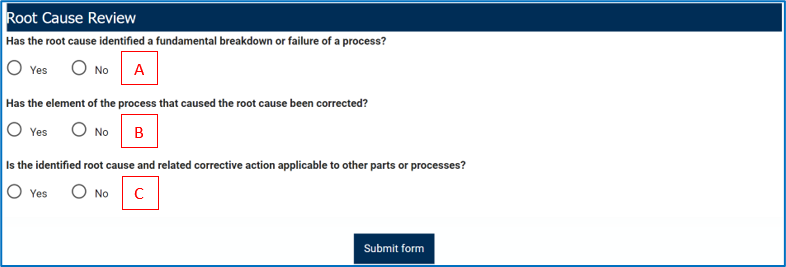
- A: This is a radio button that allows users to select only one option from a set of mutually exclusive options. Users can choose either Yes or No.
- B: This is a radio button that allows users to select only one option from a set of mutually exclusive options. Users can choose either Yes or No.
- C: This is a radio button that allows users to select only one option from a set of mutually exclusive options. Users can choose either Yes or No.
- If Yes is selected for this question, it will display the following field:
- If Yes, List Other Part Numbers: This is a text field that allows users to list the numbers of other applicable parts. It can be expanded to encompass multiple lines.
- If Yes is selected for this question, it will display the following field:
- Submit Form: This button allows users to submit the form.
- Once submitted, the SCAR will be sent for review.



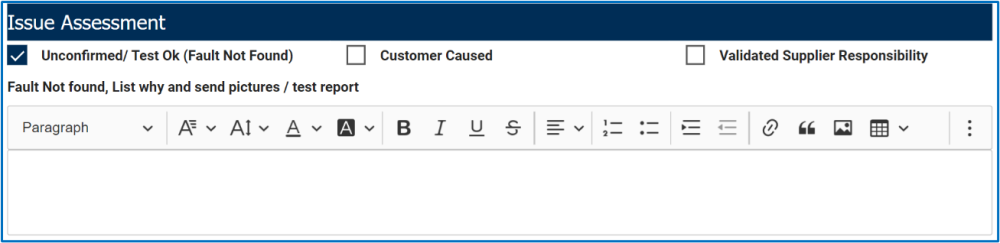
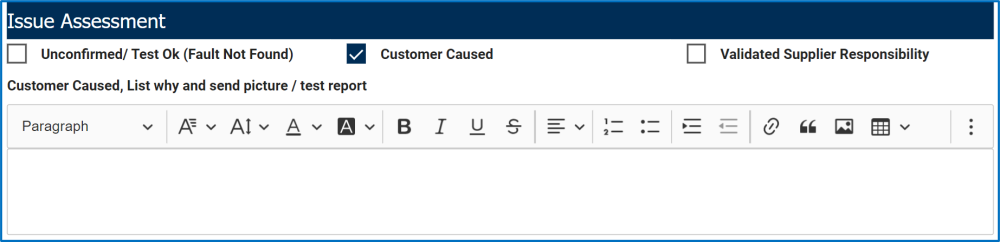
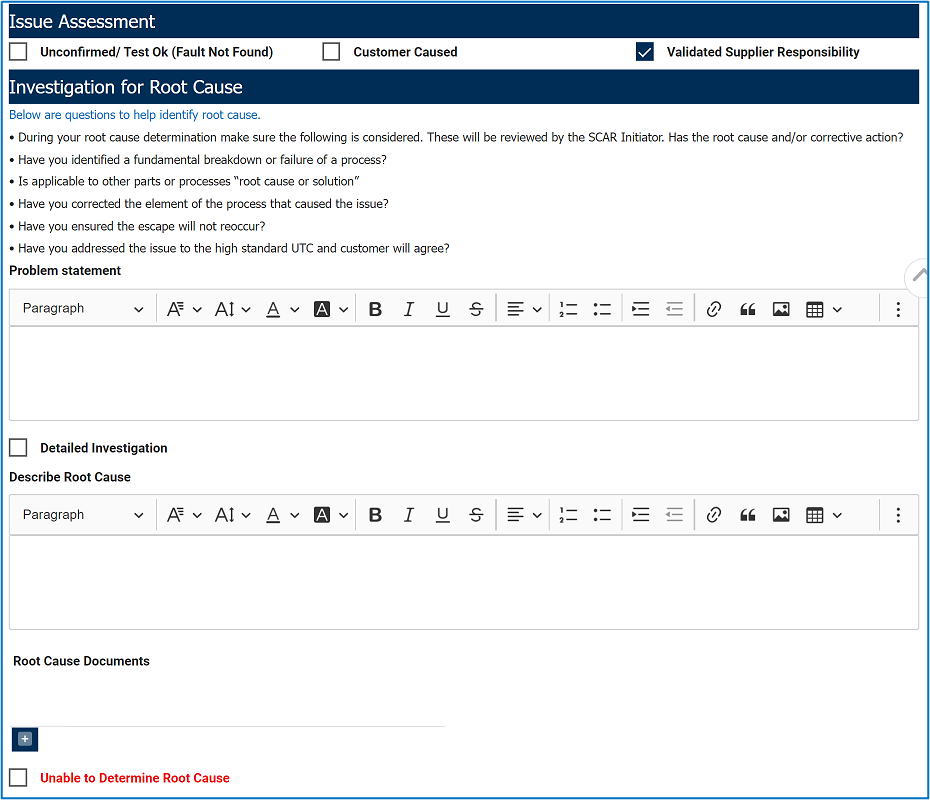
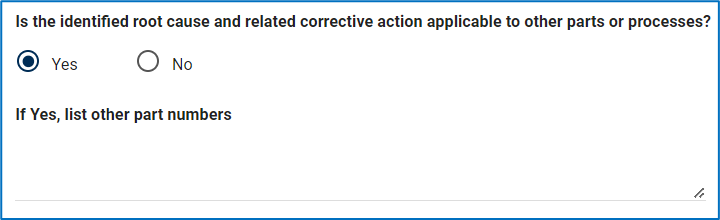
Post your comment on this topic.