If this option is selected, the form will contain the following grid:
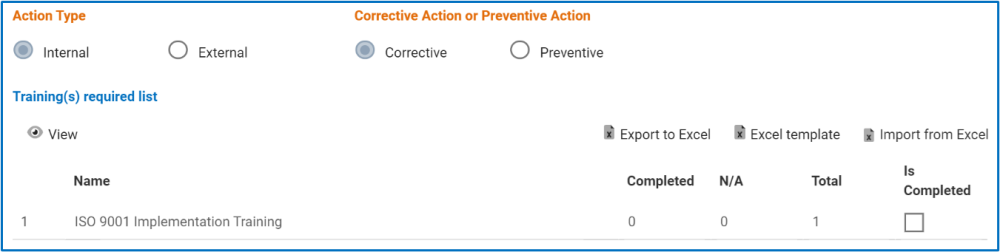
- View: This button allows users to view the training progress.
- To view, select the training that you want to view from the grid and click on the View button. It will direct users to the View Training Progress form.
- To view, select the training that you want to view from the grid and click on the View button. It will direct users to the View Training Progress form.
- Export to Excel: This button allows users to export selected columns from the grid to Excel.
- Excel Template: This button allows users to generate an Excel template of the grid.
- Import from Excel: This button allows users to import data (inside columns) from an Excel sheet into the grid.




Post your comment on this topic.