Purchasing the SD card through an ATevo supplier will ensure that it has been tested and verified to work with the ATevo.
When installing the SD card, face the contacts down toward the Main Control Board. Gently press the card into the socket until you feel the card locking mechanism ‘click’. To remove, gently press the card further into the socket then allow it to ‘snap’ back to disengage from the locking mechanism. Pull the SD card out.
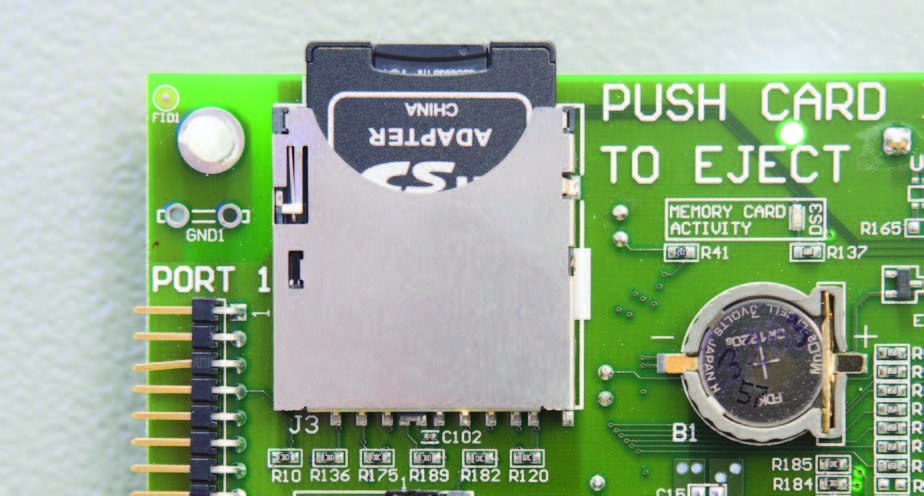
Last modified:
27 September 2023


