The Preset Documentation view is for documenting preset or palette data relating to a show. It is selected by clicking on the Preset Documentation tab on the ribbon toolbar across the top of the screen, or by pressing numeric key 3 on the keyboard.
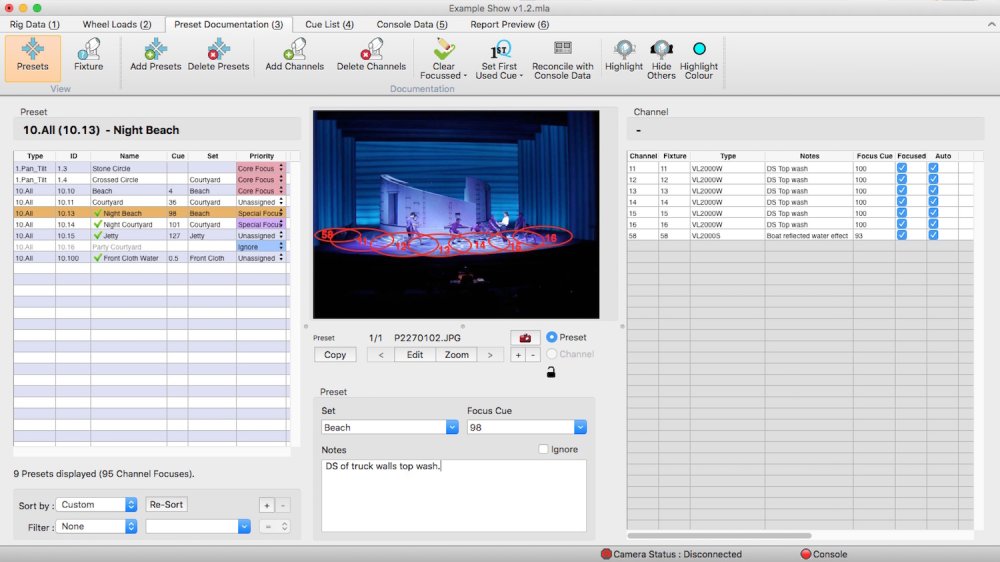
Preset Documentation can be viewed in two ways, ‘Presets view’ or ‘Fixture view’. The two View toolbar buttons select the view.

‘Presets view’ lists all the presets (palettes), and the fixtures in those presets. ‘Fixture view’ allows individual channels or fixtures to be selected, and all the presets that involve that channel will be shown. Both views will display relevant photographs and graphics where available. ‘Presets view’ is the view to use for adding, deleting, and editing presets and channels, while the ‘Fixture view’ is primarily for viewing data. It is possible to edit certain channel data in the ‘Fixture view’.
‘Fixture view’ is particularly useful when swapping out fixtures and knowing which presets will need to be checked and updated.



