When viewing the Cue List in ‘Cue view’ mode, the display changes to place greater emphasis on the cue photographs.
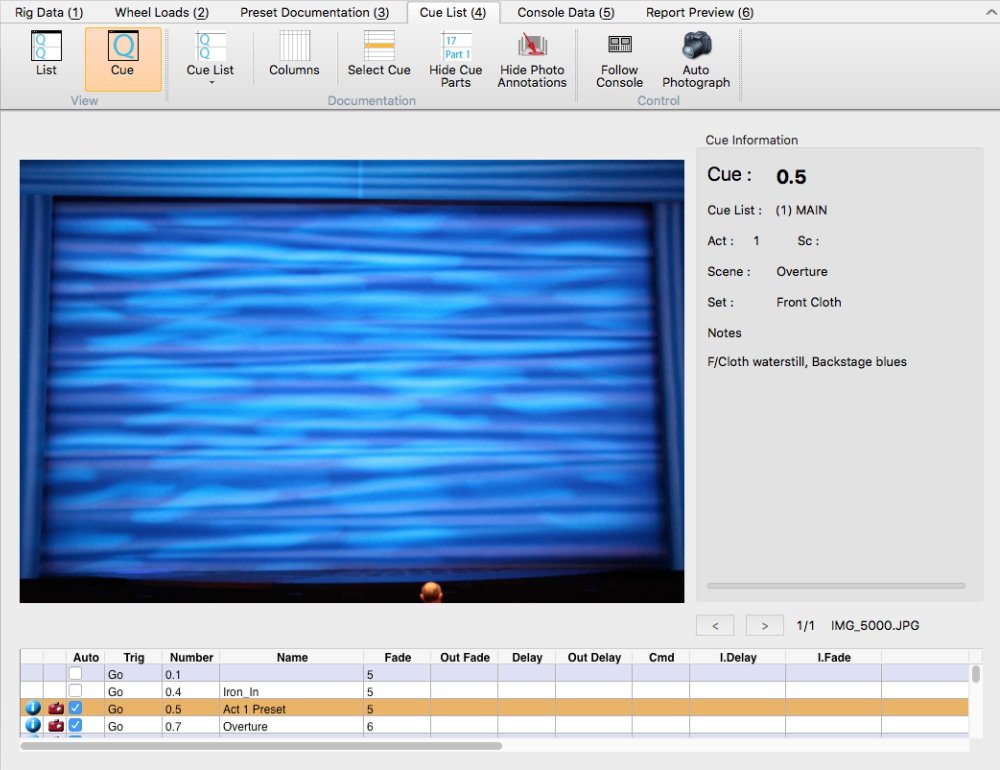
The ‘Cue view’ is primarily for displaying information. It displayed a large version of the photo as well as its associated cue information. This view is more likely to be used during the playback of a rehearsal or performance.
The Cue List is restricted to just four lines to provide maximum screen space for any photographs, irrespective of how big or small the application window is. Additional cue information is shown to the right-hand side of the screen. Multiple photographs can be stepped through, but no cue information can be edited in this mode.



