Exports text files and photosgraphs to Lightwright® or other third party application. See chapter Import and Export.
Export of Cue and Preset Documentation Photos
It is possible to export any photos stored in the show document using the menu command File -> Export -> Photos....
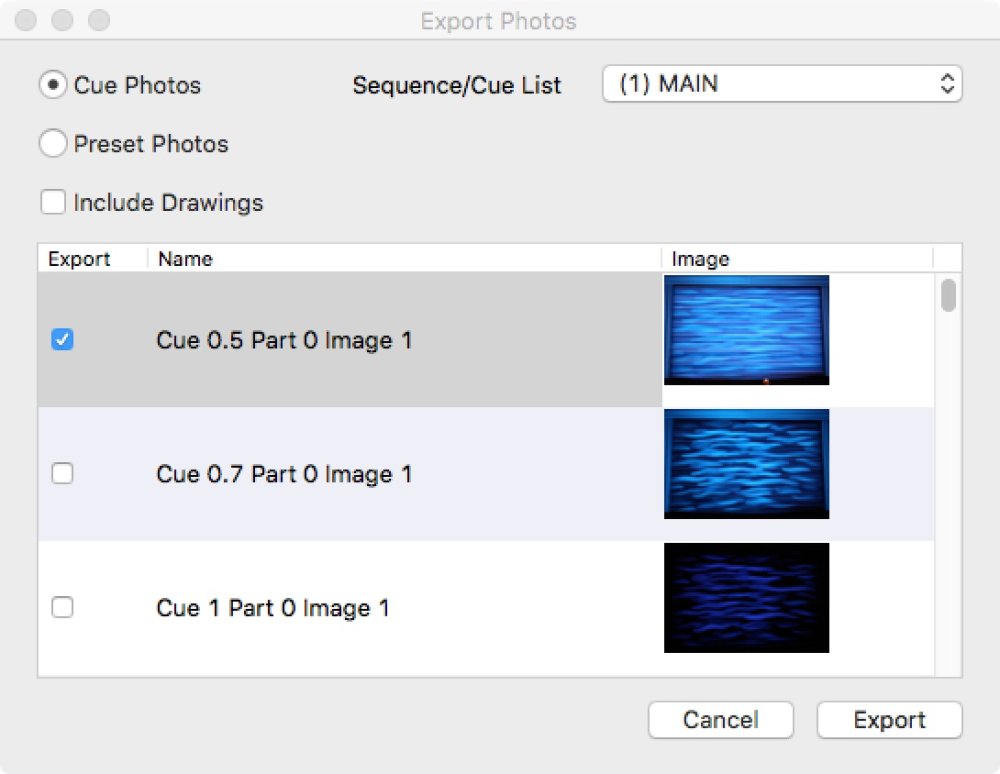
- A dialog will open to allow you to choose the images to export.
- Select the radio button for the images you want to export, either ‘Cue Photos’ or ‘Preset Photos’.
- If you have chosen ‘Cue Photos’, you will need to select the Sequence/Cue List.
- The table will populate with all the images in the show document.
- Click the checkboxes of the images you wish to export (to export all the images, click in the table, select all via the
Editmenu or keyboard shortcut and then click on a checkbox). - If you wish to include any image adjustments or drawings on the images, check the ‘Include Drawings’ checkbox.
- Click the Export button and you will be prompted for a folder to save the images into.
The images will be named by the cue or preset it is from. The images will be saved as a jpeg image. The quality of the image will be the best it can be from the stored image.



