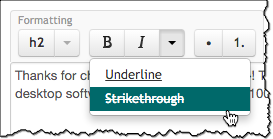 Textile, the mark-down language Manula uses, has always allowed you to use underline and strikethrough in your topics (by placing either plus (+) or minus (-) signs around a piece of text).
Textile, the mark-down language Manula uses, has always allowed you to use underline and strikethrough in your topics (by placing either plus (+) or minus (-) signs around a piece of text).
But for ease of use, these formatting tools are now also available on the toolbar of your topic editor. You can find them in the little dropdown menu to the right of the Bold and Italic buttons.

