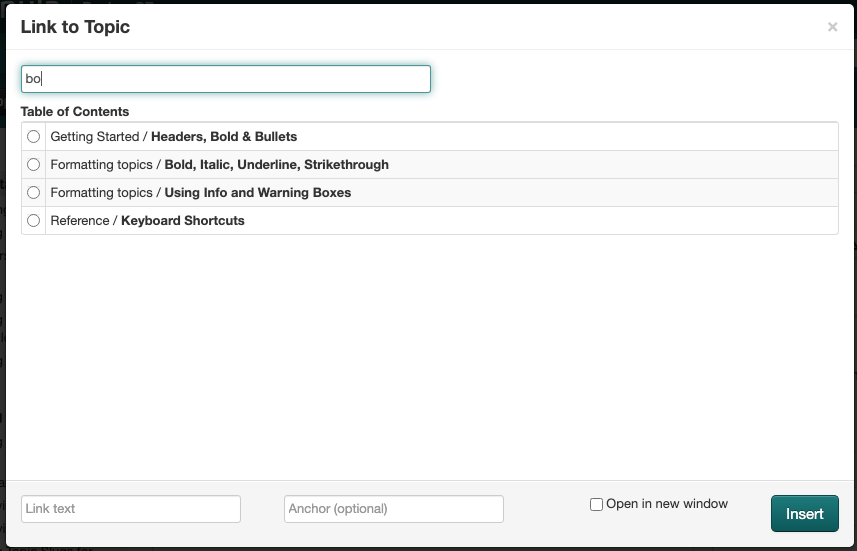An improvement for the “Link to Topic” screen, suggested by user Michael:
“In our guides it’s helpful to be able to search for specific page names when setting up new topic links. The only snag is multiple topics with the same or similar names.
Is there a way to show the ‘breadcrumbs’ so we can see where the pages are nested?”
Definitely makes senses, so here’s what we did:
When you enter the Link to Topic screen, it looks like this (nothing changed here):
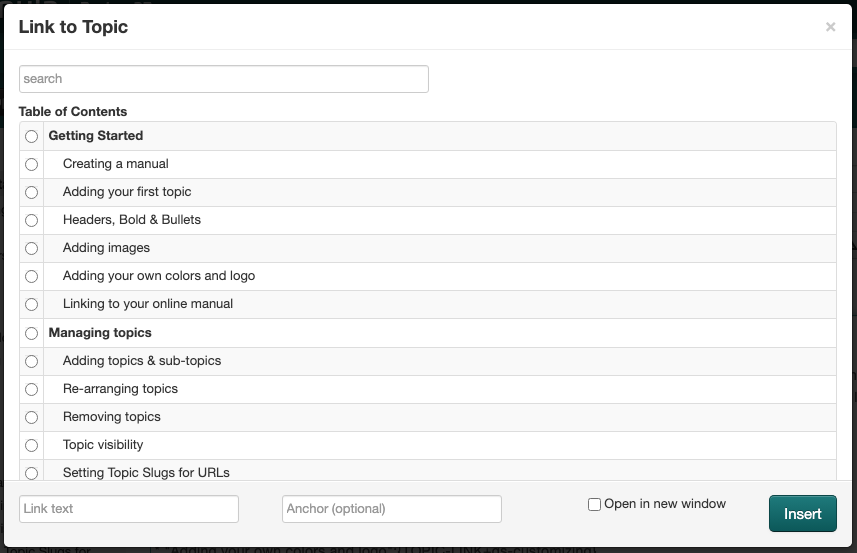
In the Link to Topic screen, as soon as you start a search, the layout changes and includes the path/breadcrumb to the topic: