Due to a mistake in our content security policy that we updated yesterday, all embedded Youtube videos were showing up as “Content is blocked”.
Luckily, one of our clients reported the problem early, so that would fix it. All Youtube videos are now showing up again.
Our apologies for any inconvenience this may have caused!


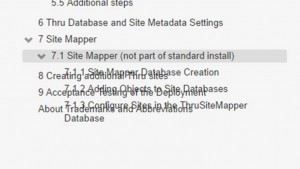 In some cases, collapsing then expanding a topic in the Table of Contents could cause an “overlapping text” display problem.
In some cases, collapsing then expanding a topic in the Table of Contents could cause an “overlapping text” display problem.