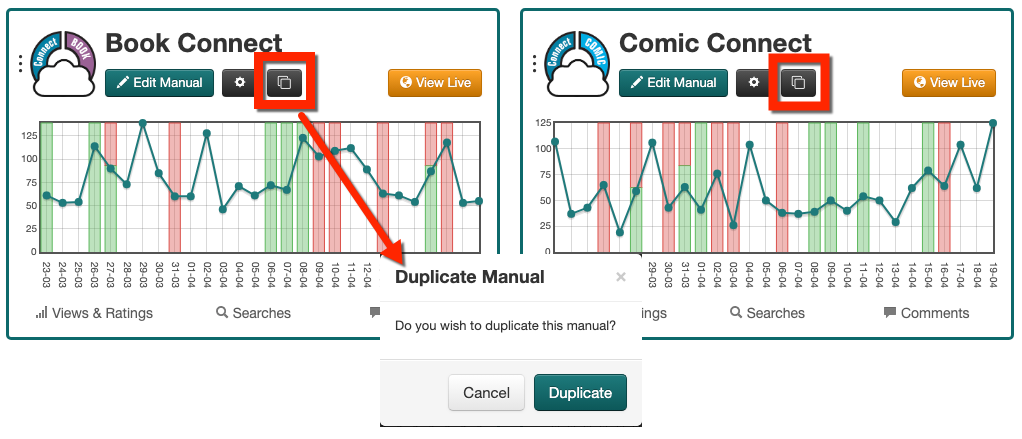One of the common questions we get at support is:
“How do I duplicate a manual?”
Our answer to this has always been:
– create a new manual and open it in the editor
– click the little arrow on the right of the Add Topic button and choose Copy Topics
– choose the manual you want to copy from, then select all topics using the “Toggle All” button top right.
– then click Copy Selected Topics at the bottom.
A bit of a workaround, but hey, it worked.
However, as of today, our answer will change to:
Just use the Duplicate Manual button on your admin home page:
🙂
Enjoy!