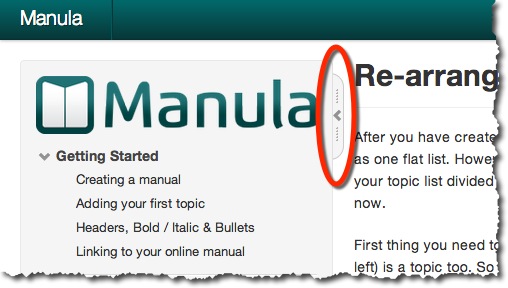A cool improvement to the live manuals, suggested by one of our users (thanks, David!): the ability to temporarily hide and show the Table of Contents.
A cool improvement to the live manuals, suggested by one of our users (thanks, David!): the ability to temporarily hide and show the Table of Contents.
After hiding the Table of Contents, the actual topic contents takes up the full width the manual website, super handy on smaller screens.
To hide the Table of Contents, click the arrow button to the right of the ToC panel:
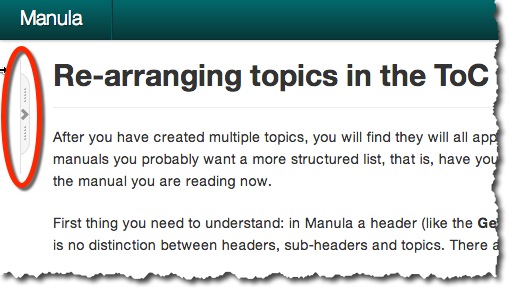
To make the Table of Contents appear again, click the arrow button that’s hovering on the left: