Some sections of our own manual had become outdated over time, because of many small UI improvements we made over time. Sometimes causing confusing for new users, especially when the screen shots in the manual do not exactly match the current UI.
In the past few days, we have gone through the entire manual and have updated all screen shots and all topics to match with the current software.
Manula Changelog: What's New in the Manula software (Page 6)
Manula manual updated to reflect all recent UI changes
Big re-design of the user interface!
The first version of the Manula software went live in March 2013. Through the years, we have been adding features, tweaking existing features, changing the user interface, etc, all of which have made the software into the mature product it is today.
However, because of the incremental development, the user interface had gotten a bit crowded, a bit messy, especially while in the manual editor (where you probably spend most of your time).
So it was time to take a step back, clean up the user interface and re-group all commands and features into logical menus. Here’s what we changed:
Clean top bars in the manual editor
In the manual editor, the top bars are now much cleaner, just showing the information you need: manual name, version and language. The search box is now directly available in the top bar.
Also, to bring a clear focus on the most important button here (“Add Topic”), this is now the only button above the Table of Contents, with the less commonly used “Share” and “Copy” tools available in the button’s dropdown menu.
All other buttons and commands have been moved to two sidebar menus, opened by the icons on the top right and top left.
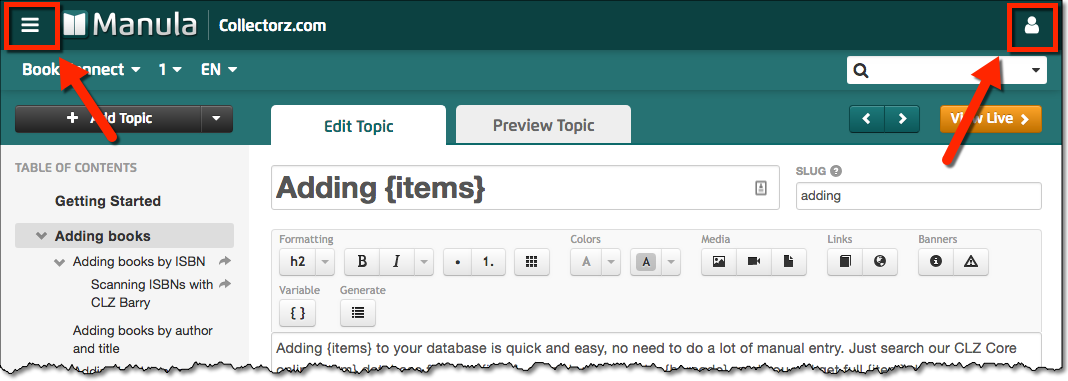
Side-bar menu on the right
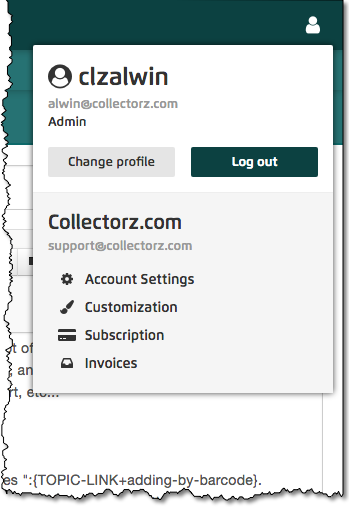 Click the “user icon” top right and the sidebar menu on the right will open.
Click the “user icon” top right and the sidebar menu on the right will open.
This menu now gives you access to both your user profile and, if you’re and admin user, all account level settings and “administrative” tool (like Subscription and Invoices).
Side-bar menu on the left
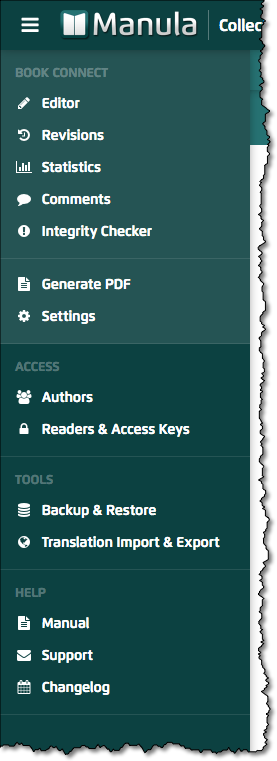 This is where the main action is.
This is where the main action is.
The top part of the menu is all about the manual that is currently open.
You can switch between the Editor, Revisions, Statistics and Comments (previously big tabs at the top of the editor page). Also, Generate your PDF from here or manage your Manual Settings.
Also in the side-bar menu on the left are your management pages for Authors and Readers, plus the Backup and Translation tools.
Finally, the Help section: access the Manual, contact Support and view the Changelog.
PDF settings now in Generate PDF screen
Previously, the settings for the PDF generation were located in the Manual Settings screen, on the PDF tab. However, recently we had a brainwave: what if we put the PDF generator settings INSIDE the Generate PDF screen?
Wow, why didn’t we think of that earlier: 🙂
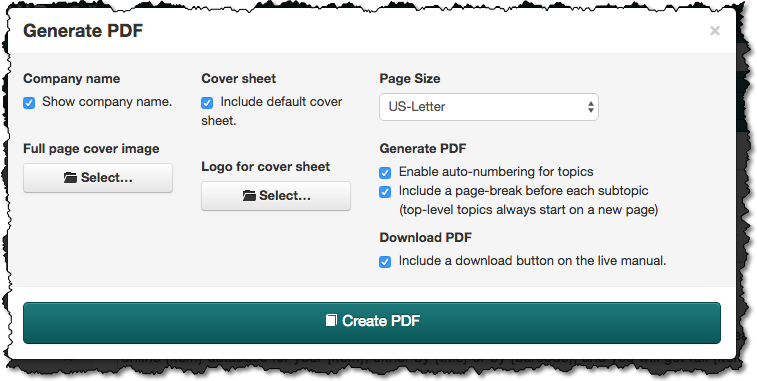
Next up: update our manual to reflect the new UI
I know, I know, we should have done that immediately. But we were so proud of the new UI, that we wanted it live ASAP. So here it is. Manual updates coming up ASAP!!!!
(we have a good tool for that, so should be quick and easy)
Fixed: Edit Author screen, manual access settings did not save
Fixed today: as small issue in the Author screen. This is the screen where you can set the Access to the manuals for the author, with checkboxes.
For accounts with a very large number of manuals, these Access checkboxes did not save correctly.
Fixed: Google Analytics tracking
The introduction of our cookie-consent popups (for GDPR compliancy) had broken the Google Analytics tracking for manuals that are integrated on the user’s domain.
We have now fixed the Analytics javascript and all tracking is up and running again!
Our apologies for any inconvenience caused.
Manula and GDPR: changes for your privacy and security
This Friday, May 25, the new GDPR law (General Data Protection Regulation) goes into effect. The new law regulates how companies must deal with personal information of individuals.
At Manula.com we have been working hard to improve our software and services, to make them more secure, to better protect your privacy and to be fully GDPR compliant.
These are the most important changes we have implemented in the past few months:
Read more →
HTTPS for all live manuals on manula.com
Today, the manula.com website and, more importantly, all manuals hosted on manula.com, have been moved to HTTPS.
This is especially important for Private manuals hosted on manula.com, ensuring that login credentials are sent over a secure connection.
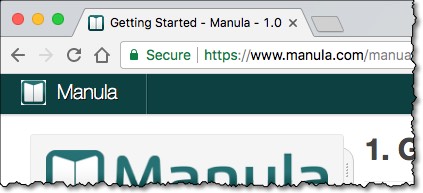
Don’t worry, you do not need to change anything on your side to make this work.
All “old” HTTP manual URLs automatically redirect to the new HTTPS URLs.
Replace Image feature now easier to find
Our Image Manager has had a “Replace” feature for quite a while. This lets you replace the image of an existing entry in your Image Manager, while keeping the same identifier and properties.
Super useful, but sadly this feature was a bit hard to find, and it required moving your mouse pointer over the thumbnail image at the top right of the Image Manager, making the Replace button appear.
Not anymore! The Replace button is now clearly placed below the thumbnail 🙂
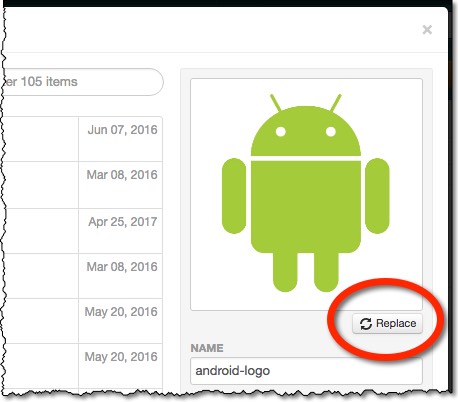
New: Manual-level Revision Manager, plus author tracking
The Revision Manager is a useful tool to track the changes to a topic, and if necessary, to revert to an older version.
This tool has now been enhanced with author tracking, so that is now also shows which of your Author users made the changes. More importantly, the Revision Manager is now also available at the manual level, so that you can view all changes that have been made to a manual, by topic, date and author.
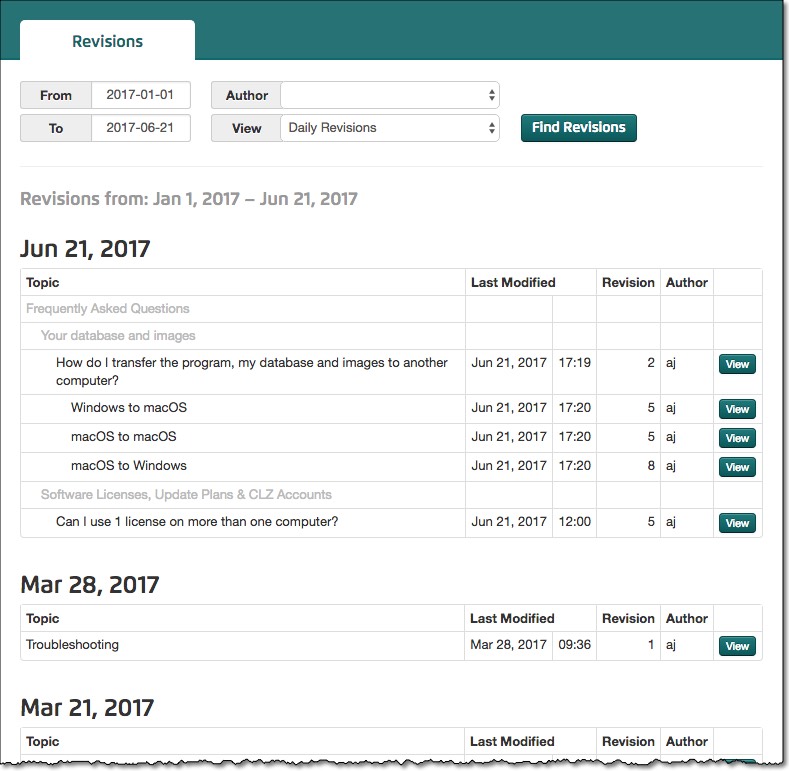
Added: Norwegian translation for interface of live manuals
Added today, thanks to Magnus Schlamovitz, the user interface texts for the live manuals are now also available in Norwegian.
(user interface texts automatically switch over with the language setting of your manual)
New: Auto-number your topics
Another new feature today: Automatic numbering of your topics.
This was requested by user Tiana and I must admit: I was a bit hesitant about this one initially. I mean, Manula is all about interactive online manuals, so who needs numbered topics?
But then she explained:
“Well, we do a lot of phone support, and we often need to refer people to a manual topic for further info. And then it really helps if we can just say: look at chapter 3.3.2.”
Which makes a lot of sense 🙂 So we implemented it.
And now it’s live, I must say it is pretty cool. In fact, I suspect many users will switch this on.
Thank you Tiana for suggesting this!
The Auto-Number setting can be found in the Manual Settings screen, on the Customization tab:
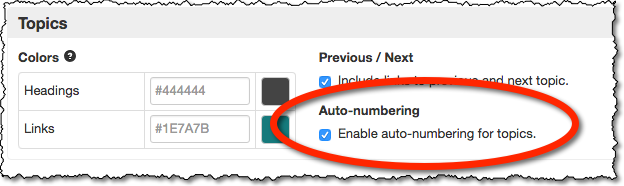
Read more →

