ThePhotoStick® Omni can find and save many types of photo and video files. By default, ThePhotoStick® Omni will find and save JPEG, HEIF, Photoshop, MOV, and MPEG4 files. But, it can find and save many more photo and video file types if you choose.
To change or add photo and video file types to find and save, click on the “What Photo/Video File Types To Find” tab, and then check the box next to the photo and video file types you would like ThePhotoStick® Omni to find and save. Click “Save” to save.
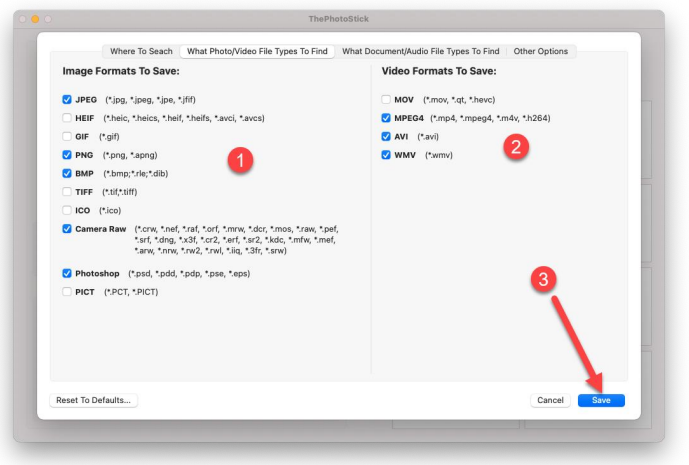



Post your comment on this topic.