ThePhotoStick Omni app makes sharing files saved to your ThePhotoStick Omni drive easy to share, post to social media, or print. It utilizes your phone’s built in sharing features so it gives you access to all your sharing options that you are familiar with.
Method #1 – From the Full Screen File Viewer
1. Tap on a photo or video to view it.
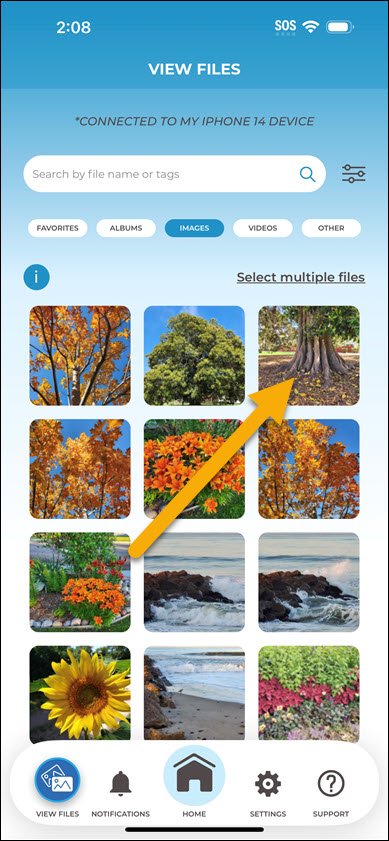
2. Tap “Options”.
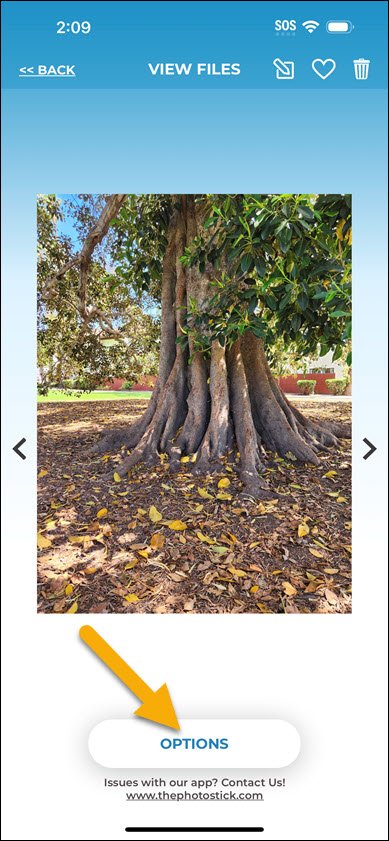
3. Tap “Share”.
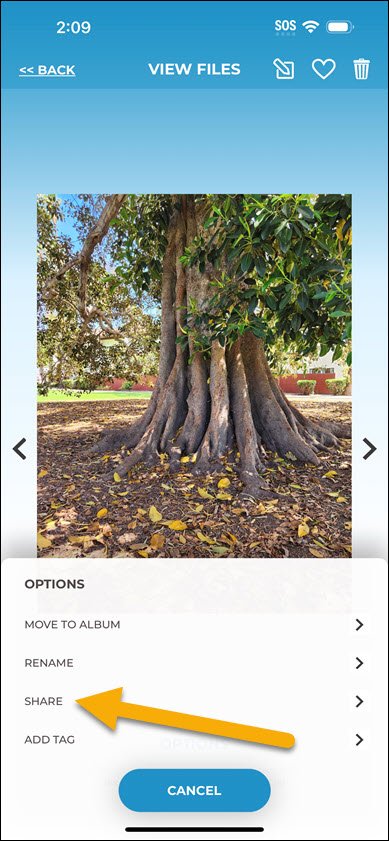
4. Select how you want to share the file and follow the onscreen instructions from there.
Method #2 – Tap and hold
1. Tap and hold on a photo or video until the options menu appears.
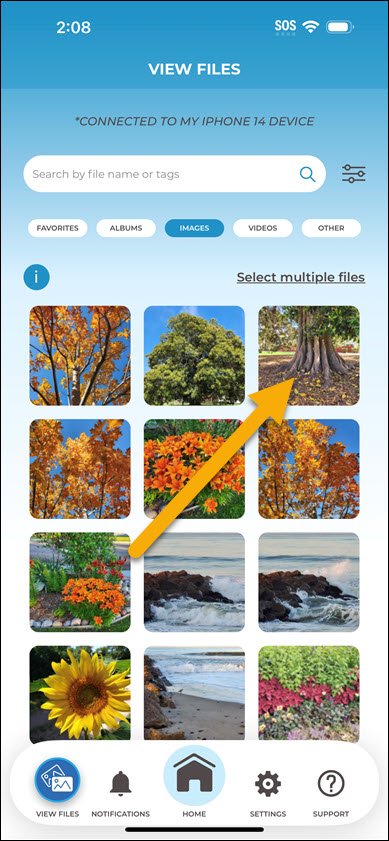
2. Tap “Share”.
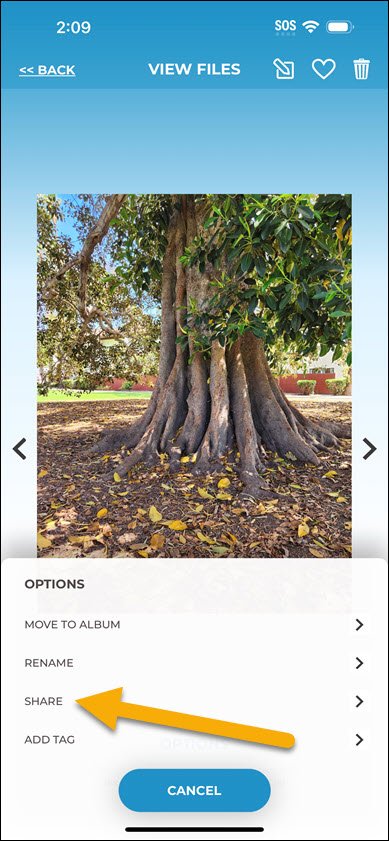
3. Select how you want to share the file and follow the onscreen instructions from there.
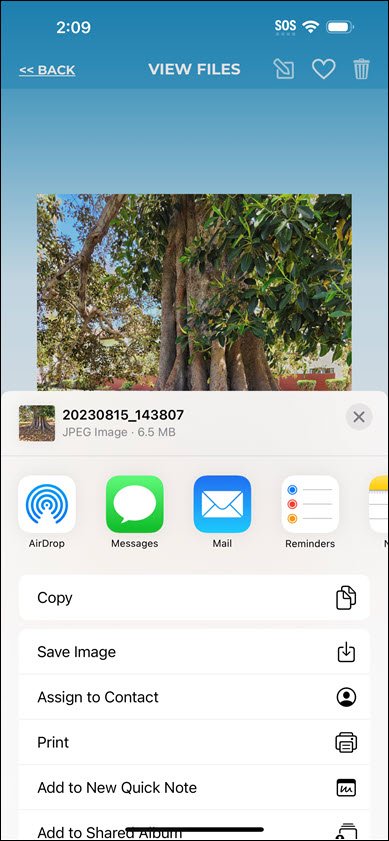



Post your comment on this topic.