- Open the App Store on your iPhone or iPad.
- Search for “ThePhotoStick Omni”.
- Tap “Get” to install the app.
- Once the app is downloaded and installed, plug ThePhotoStick Omni into your iPhone or iPad and open the app.
NOTE: Use the included adapter to connect with either the Lightning or Type-C connector.
NOTE: Certain phone cases may need to be removed in order to ensure a proper connection.
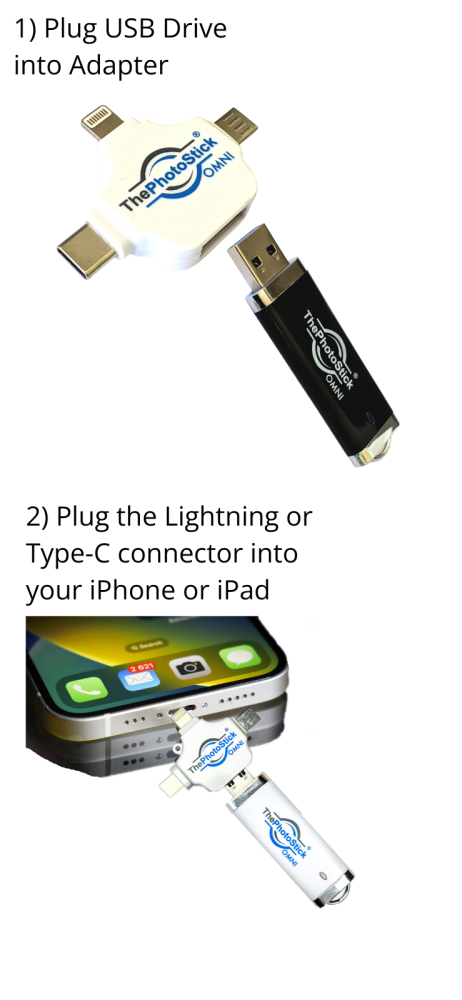



Post your comment on this topic.