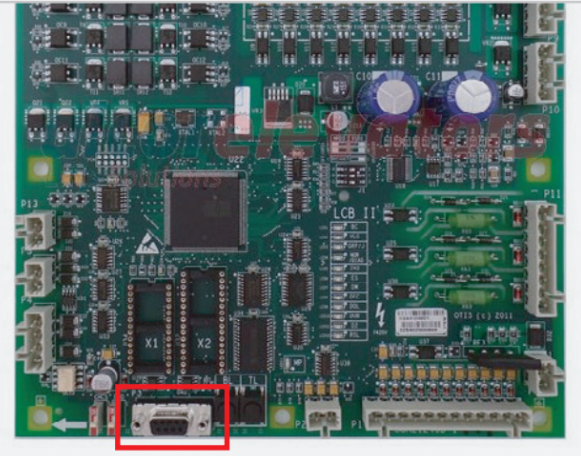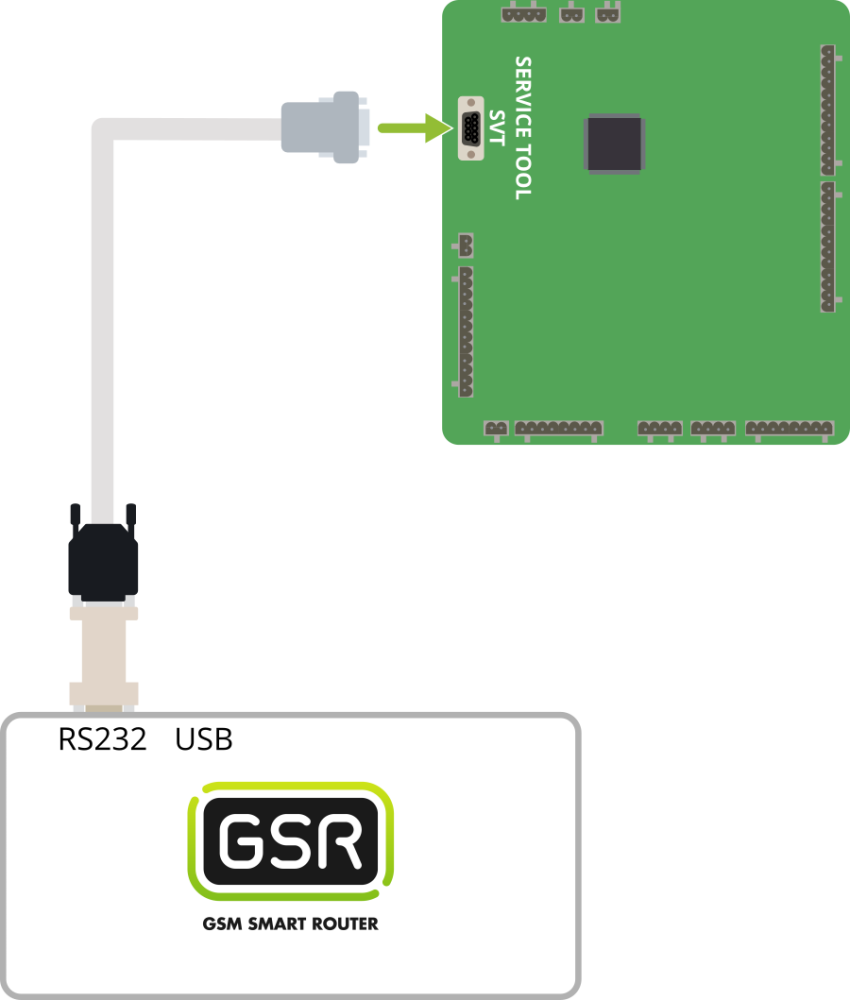*Before starting, follow the Installation and Start-up guide
1. Connections available for GSR
| RS232 version 1 |
USB version 1 |
![]() |
![]() |
| OTI Toolkit Wires RS232 |
OTI Toolkit Wires USB |
| RS232 version 2 |
RS232 USB version 2 |
![]() |
|
| OTI Toolkit RS232 |
OTI Toolkit RS232 USB |
| RS232 version 3 |
RS232 USB version 3 |
| |
|
![]() OTI Toolkit RS232 OTI Toolkit RS232 |
![]() OTI Toolkit RS232 USB OTI Toolkit RS232 USB |
2. Connection to controller
(OTIS 2000) or the
Service Tool connector (OTIS Gen2) and wire it according to the cable’s label. Connect to the RS232-RS422/RS485 or USB-RS422/RS485 converter.
2. According to the type of connection in GSR use one of the ports below
| Connection by RS-232 |
Connection by USB |
| |
|
3. Make the connection.
| RS232 version 1 |
USB version 1 |
![]() |
![]() |
| RS232 version 2 |
USB version 2 |
![]() |
|
| RS232 version 3 |
USB version 3 |
| |
|
*Follow the next steps in Platform use