1. Log in to the Net4Machines Smart Control platform.
URL: https://manager.net4machines.com/
 |
You will find the following overview:
 |
In Facilities, search for the facility or GSR you want. You can search by MAC number of the GSR, by the reference you have previously set in this facility…
Click on the particular facility/GSR you want to add the web server (or any other element).
2. Once inside your facility, add a new Element from the option at the bottom right of the screen:
 |
 |
Write the reference and select the Type and Model, as you can see it in the image.
 |
3. It is important that you match the IP of your controller to the IP range of the GSR by assigning it an IP where the Network ID is 192.168.255 and the Host ID is a number between 50 and 90.
This will be the local IP of the webserver.
4. Access the following page and enter your credentials:
URL: https://app.n4m.zone/
 |
In Search type the MAC of your GSR. It will appear in the list, select it.
Open the Advanced configuration menu.
 |
In Connect IPTABLES command rules, click Edit and type:
nat<GSR_PORT> <IP_LOCAL_WEBSERVER> <LOCAL_WEBSERVER_PORT>
 |
For the GSR_PORT use port 8040, 8050, 8060… In case you have more elements, it is important that you use a different port than the ones already assigned.
The IP_LOCAL_WEBSERVER is the IP set in step 3.
The LOCAL_WEBSERVER_PORT, which is the second port number, will be the port to which the controller will transfer the data. The standard port for webservers is port 80.
For example:
 |
Once you have finished, click Done.
 |
The Save botton is at the top right.
5. Return to the page you did not close in Step 2 URL and link the item:
Select and drag, keeping the item selected, to the GSR device.
 |
When you drop the element on the device, the following window will open:
 |
Select a Web Server Port. This number corresponds to the GSR destination port assigned in step 4 GSR_ PORT.
And click Update.
6. Click on the created element:
Click on Console and within the console, click on LOAD CONSOLE:
 |
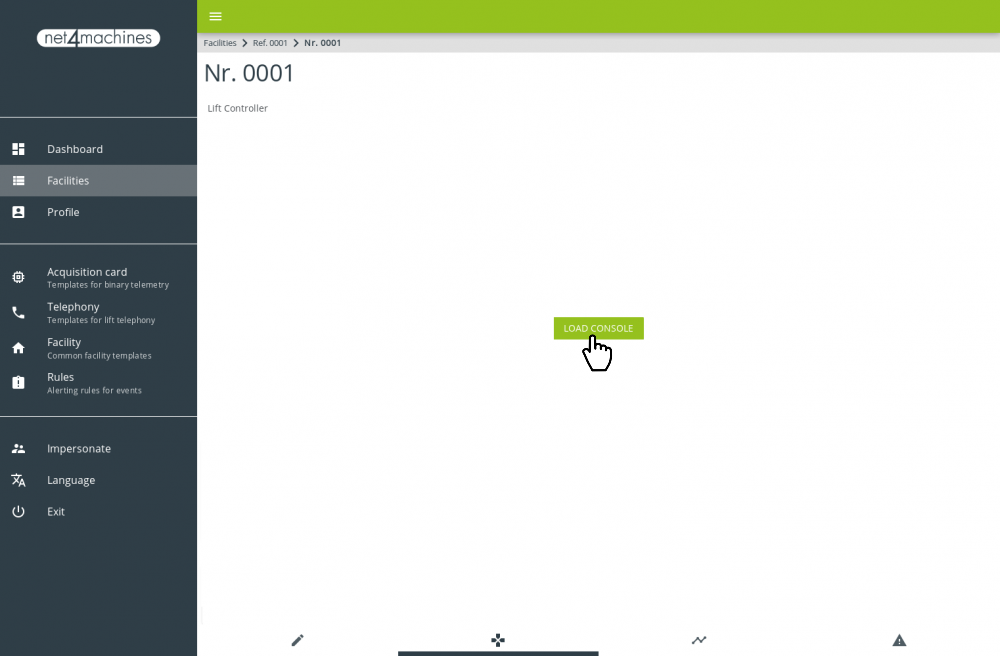 |
You can now connect to the webserver of your device!


