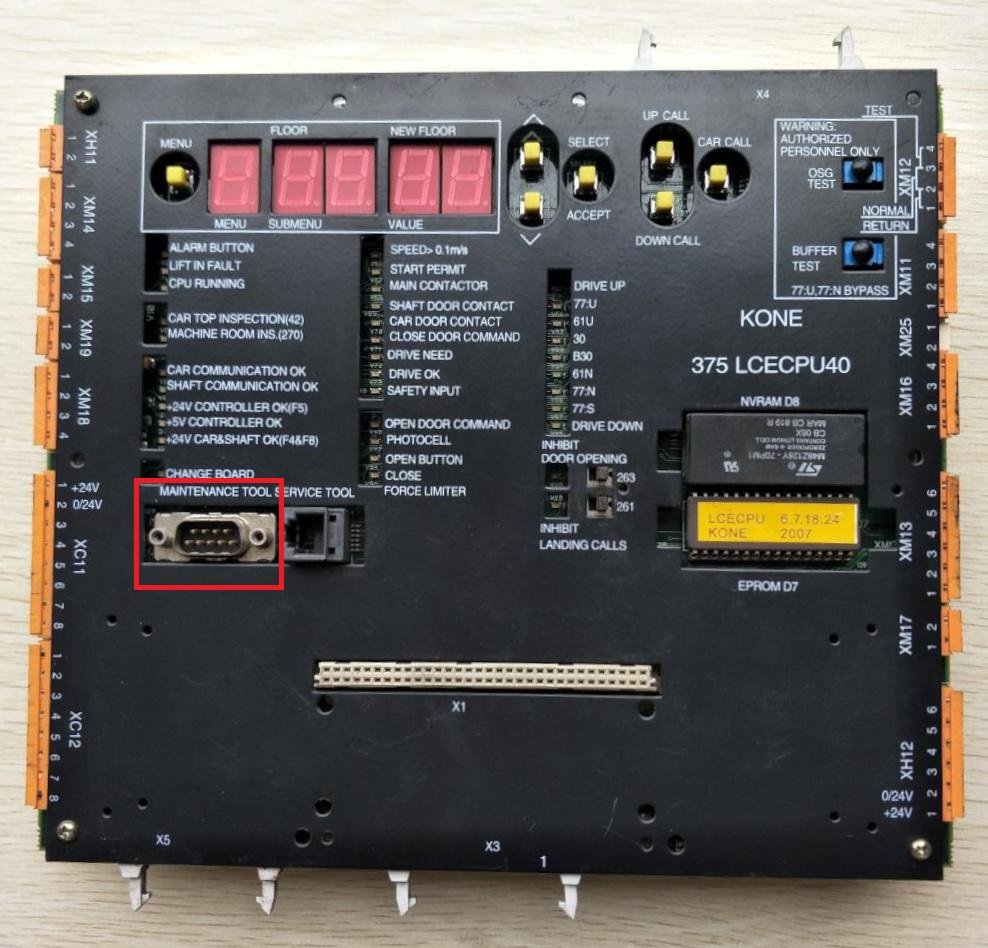*Before starting, follow the Installation and Start-up guide
1. Required elements
- 0-modem RS-232 cross cable
2. Connection
1. Determine if the facility has a conventional machine room or if it is machine room-less. In case there is a machine room, follow steps from 2 to 4. Otherwise, if it is machine room-less, follow steps from 5 to 8.
2. If the facility has a conventional machine room locate the MANTEINANCE TOOL connector:
3. Connect the 0-modem RS-232 cross cable to the MAINTENANCE TOOL connector:
4. According to the type of connection in GSR, use one of the ports below.
5. Make the connection.
6. If the facility is machine room-less locate connector XL7.
7. Connect the 0-modem RS-232 cross cable to the XL7 connector.
8. According to the type of connection in GSR, use one of the ports below.
9. Make the connection and change switch RS232 MODE to the right, as described in the picture.
*Follow the next steps in Platform use