1. Access Net4Machines Smart Control platform. URL: https://manager.net4machines.com/

2. Locate your facility.

3. Add a new Element.


4. Write the Reference and select Type and Model.

5. Drag and link the controller with your GSR device.
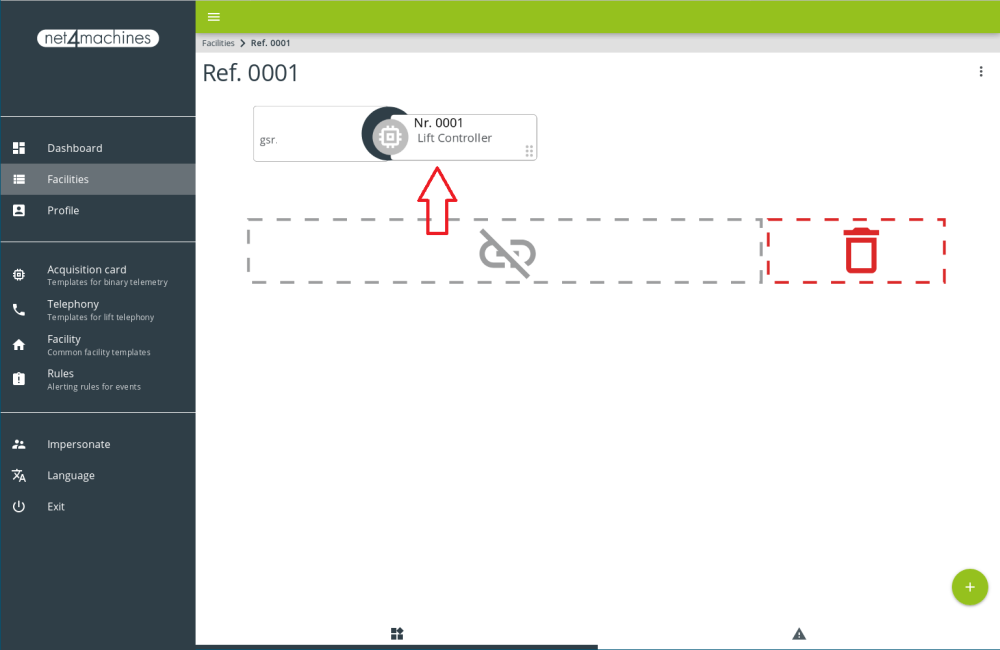
6. Confirm that the element you added is linked correctly, following the instructions shown in the images below, until the item is assigned succesfully.





7. Check if it is assigned succesfully by clicking on your device, selecting and clicking on
LOAD CONSOLE.





