In the sections of the manual that follow, we will delve into the various forms and workflows of the Vigilance application.
The Vigilance application has two main workflows: Vigilance Case Management and Vigilance Record Management.
- Vigilance Case Management
This workflow consists of three primary stages: Create Vigilance Case, Review Vigilance Case, and Modify Vigilance Case.
- Recommended Roles Per Workflow Stage
Workflow Stage Suggested Role Create Vigilance Case Quality Assurance (QA) Coordinator Review Vigilance Case Case Reviewer or Compliance Officer Modify Vigilance Case QA Coordinator
- Vigilance Record Management
This workflow consists of seven primary stages: Create Vigilance Record, Review Vigilance Record, Modify Vigilance Record, Assess and Treat Vigilance Record, Action Item Management, Check Effectiveness of Vigilance Record, and Sign Off on Vigilance Record.
- Recommended Roles Per Workflow Stage
Workflow Stage Suggested Role Create Vigilance Record Quality Assurance (QA) Coordinator Review Vigilance Record Case Reviewer or Compliance Officer Modify Vigilance Record QA Coordinator Assess and Treat Vigilance Record RCA Owner Action Item Management Action Item Owner Check and Effectiveness Vigilance Record Quality Control Auditor Sign Off Vigilance Record Case Reviewer or Compliance Officer
In addition to these stages, the Vigilance Record Management workflow includes a supplementary workflow known as Additional Investigation.
- Additional Investigation
This workflow is triggered only if the assigned root cause investigator determines that further analysis is necessary. It consists of two primary stages: Request Additional Investigation and Vigilance Record Investigation.
- Recommended Roles Per Workflow Stage
Workflow Stage Suggested Role Request Additional Investigation RCA Owner Vigilance Record Investigation Investigator



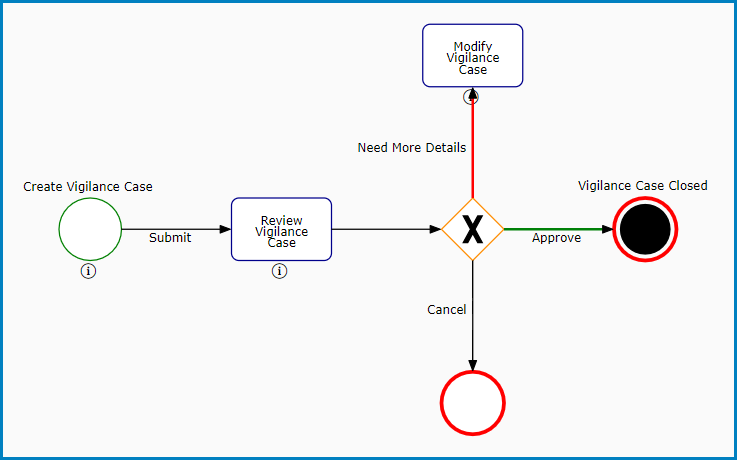
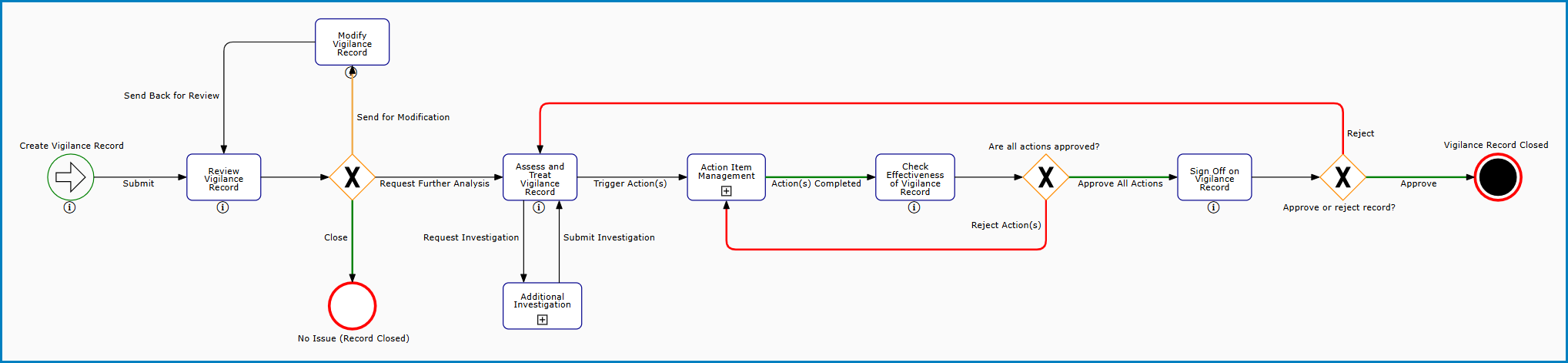
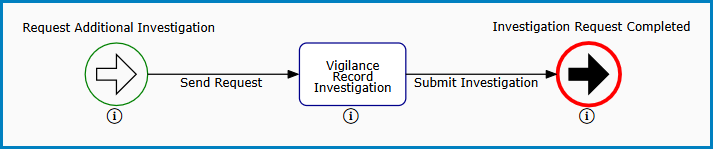
Post your comment on this topic.