In this section of the Check and Effectiveness Vigilance Record form, users can review and determine if any action items linked to the record require re-execution.
- View (
): This button allows users to view an action item.
- In view mode, users cannot make any modifications. They can, however, download attached files and access/download any available templates.
- Mark Actions to be Re-Executed: This sub-accordion serves as a container for flagging and managing the actions intended for re-execution.
- Select the Actions: This is a multi-select dropdown field that retrieves the list of executed action items. It allows users to select the actions to be issued for re-execution.
- Set New Due Date: This is a date picker that allows users to input/select the new due date for the selected action item(s).
- Mark Selected Action For Re-Execution: This button allows users to mark the selected action item(s) for re-execution.
- All marked actions will populate the Actions Marked for Re-Execution grid.
- To delete an action, click the corresponding Delete (
) button
- To delete an action, click the corresponding Delete (
- All marked actions will populate the Actions Marked for Re-Execution grid.



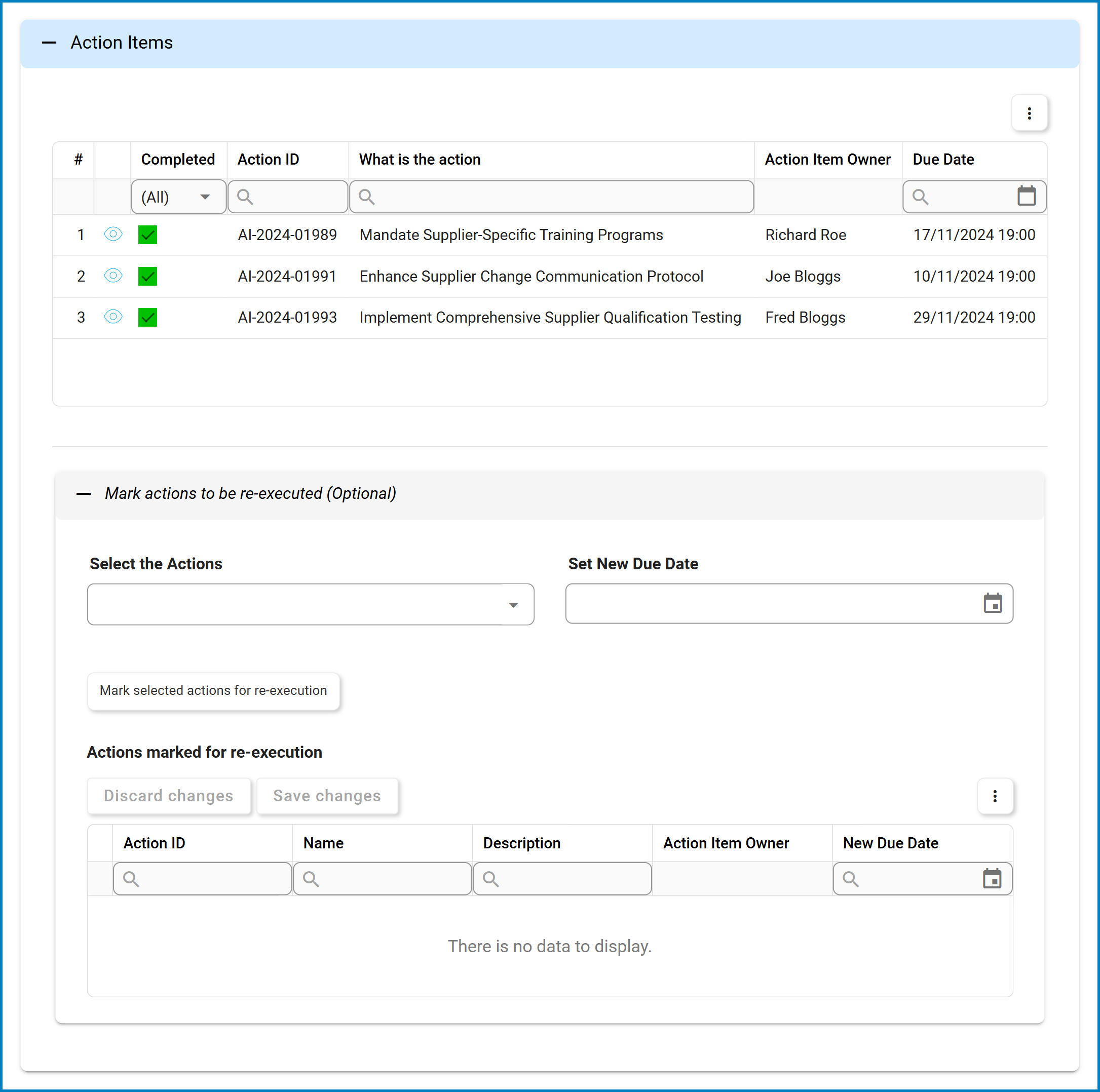
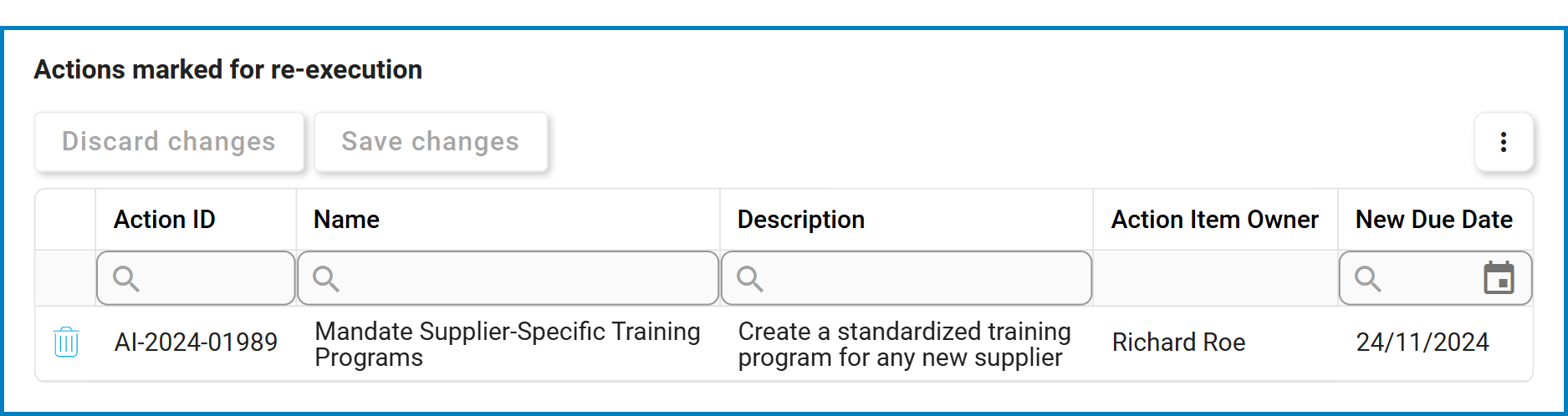
Post your comment on this topic.