In this module, users can access a list of all vigilance records created using the application.
Search Panel
All fields inside the search panel act as search boxes. Any value inputted inside them will be used as search criteria to filter and retrieve data from the grid, if possible.
- Record ID: This is a text field that allows users to filter by record ID.
- Record Name: This is a text field that allows users to filter by the name of the record.
- Filter: This button filters the results according to the entered search criteria.
- Clear Filter: This button clears the filters that were used in the previous search and allows users to again view the full data set.
Grid
Inside the grid, vigilance cases are organized by values derived from the Vigilance Record Management workflow.
- View (
): This button allows users to view a vigilance record.
- In view mode, users cannot make any modifications. They can, however, download attached files, access supplemental forms, and access/download any available templates.




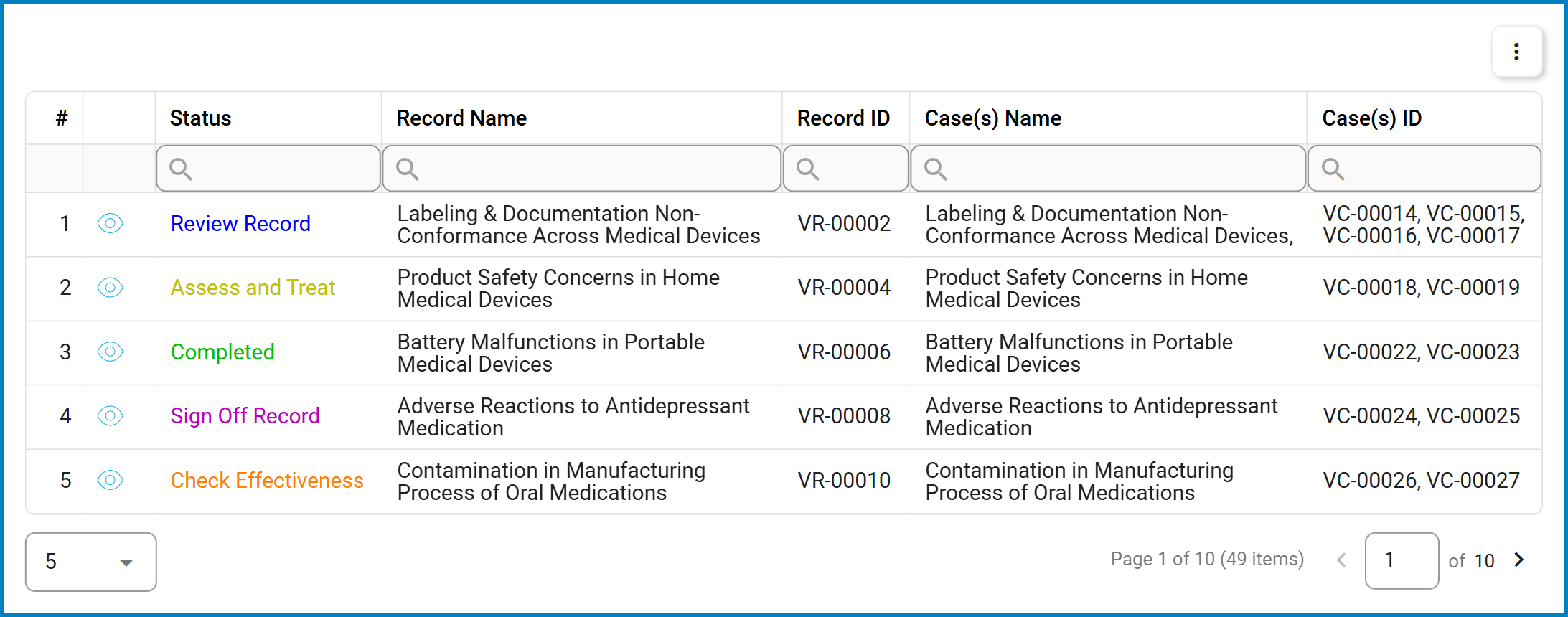
Post your comment on this topic.