In the Edit Region form, users can assign an owner and configure rules for a specific region.
- Region Owner: This is single-select dropdown field that retrieves the list of active users and roles in the system. It is a mandatory field. It allows for the selection of the party responsible for the region.
- Select a Rule Folder: This is a single-select dropdown field that retrieves the list of rule folders from EPC. It allows users to choose the folder containing the rules for assignment.
- Instead of a dropdown menu, this field opens a pop-up window.
- Once a rule folder is chosen, its child objects will populate the grid below.
- Select All: This button allows users to select all rules in the grid for assignment.
- Deselect All: This button allows users to deselect all rules in the grid.
- Assign Selected: This button allows users to assign the selected rules to the region.
- Once assigned, the selected rules will automatically populate the grid below.
- To view a rule in EPC, click the link in the Link to Document column.
- Once assigned, the selected rules will automatically populate the grid below.
- Instead of a dropdown menu, this field opens a pop-up window.



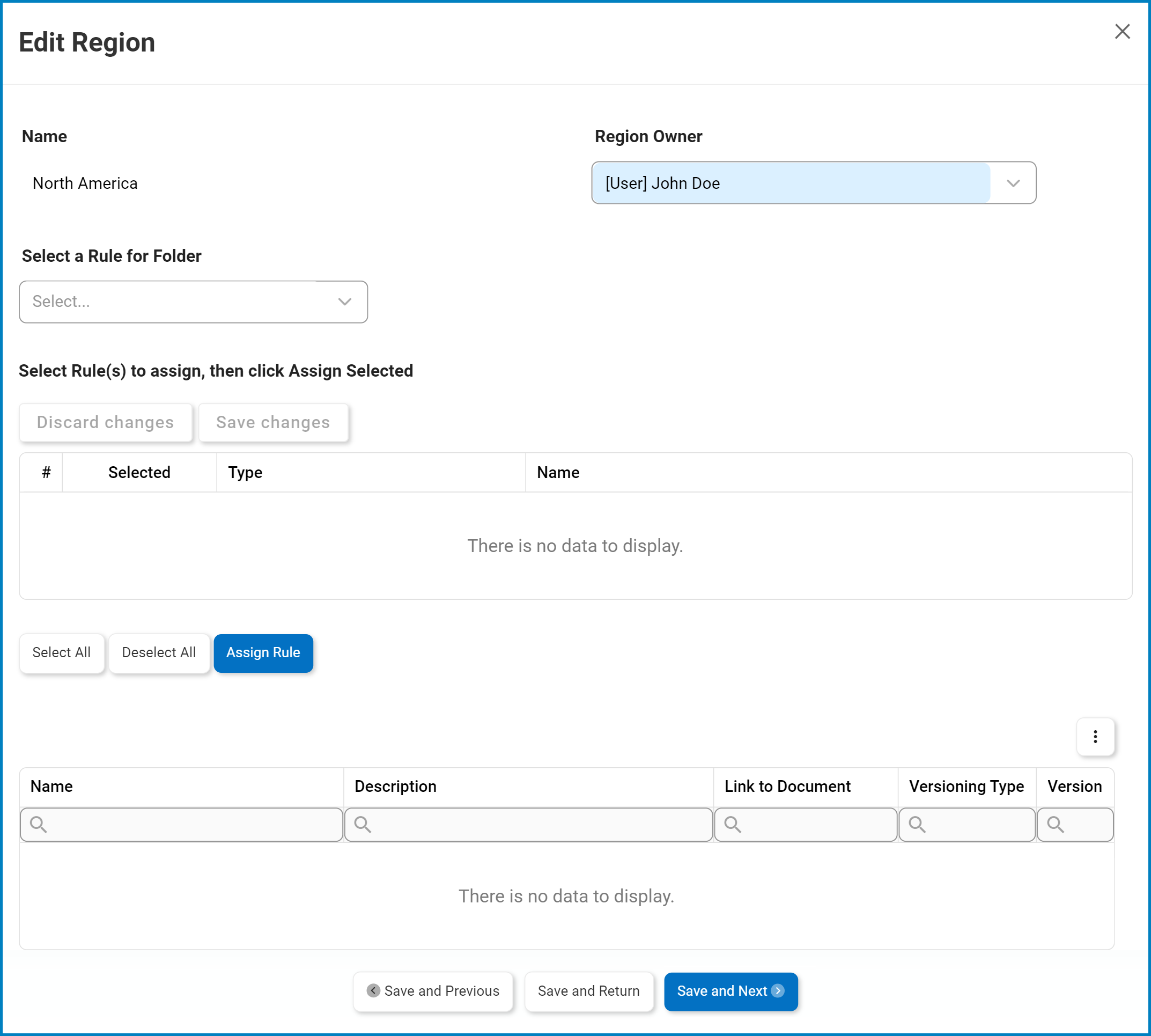
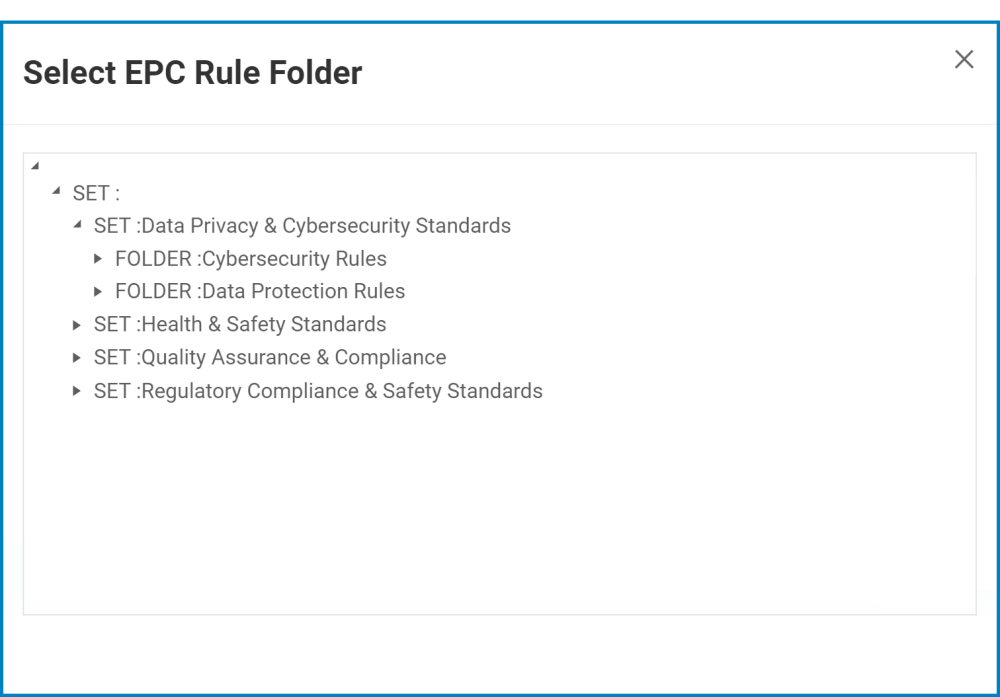
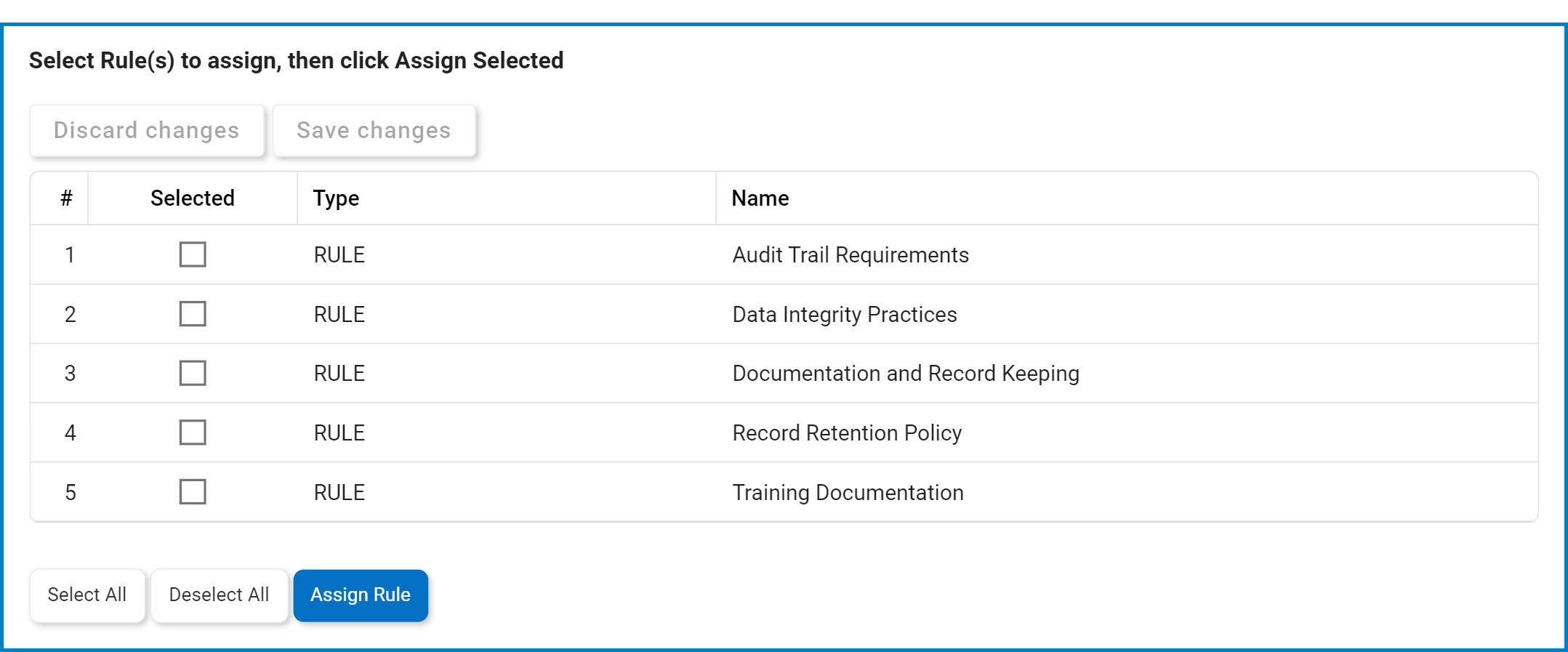
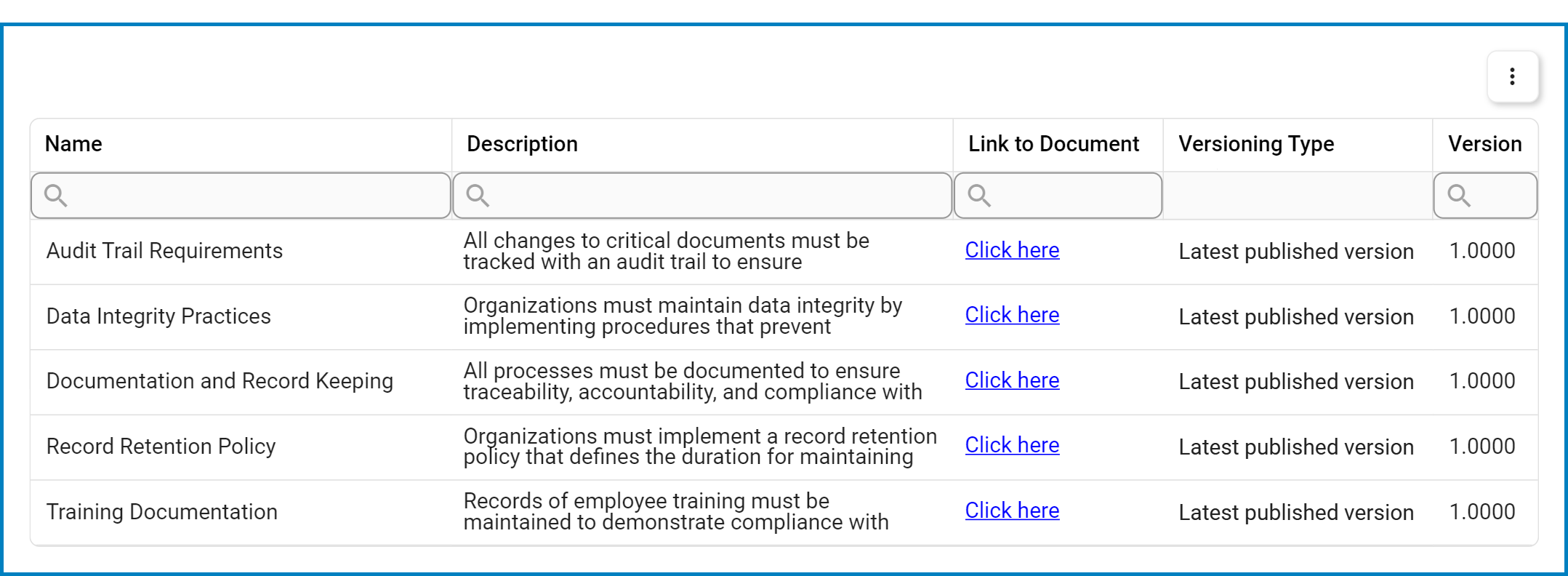
Post your comment on this topic.