In this section of the Assess and Treat Vigilance Record form, users are provided tools to conduct an in-depth root cause analysis. They can choose from methods like 5W Analysis, Comparative Analysis, and 3×5 Why Analysis.
- 5W: This checkbox allows users to conduct a 5W analysis.
- If selected, the 5W accordion will become visible.
- Comparative Analysis: This checkbox allows users to conduct a comparative analysis.
- If selected, the Comparative Analysis accordion will become visible.
- 3×5 Why Analysis: This checkbox allows users to conduct a 3×5 Why analysis.
- If selected, the 3×5 Why Analysis accordion will become visible.
- Describe the Root Cause: This is a rich text field that allows users to provide a description of the identified root cause.
- Unable to Determine the Root Cause: This checkbox allows users to indicate if the root cause could not be determined after investigation efforts.
- Attach Any Relevant Documents: This is a file attachment field that allows users to upload supporting documents for the root cause investigation.
- Assign Root Cause Investigation Sub-Tasks: This button allows users to delegate specific tasks related to the root cause investigation.
- If selected, it will reveal the following section, where users can assign an investigator and provide the requested investigation details.
- Send Request: This button allows users to send the investigation request to the assigned investigator.
- The selected party (user, role, or group) will receive the Vigilance Record Investigation task.
- Cancel: This button allows users to cancel the investigation request and hide the section.
- Send Request: This button allows users to send the investigation request to the assigned investigator.
- If selected, it will reveal the following section, where users can assign an investigator and provide the requested investigation details.



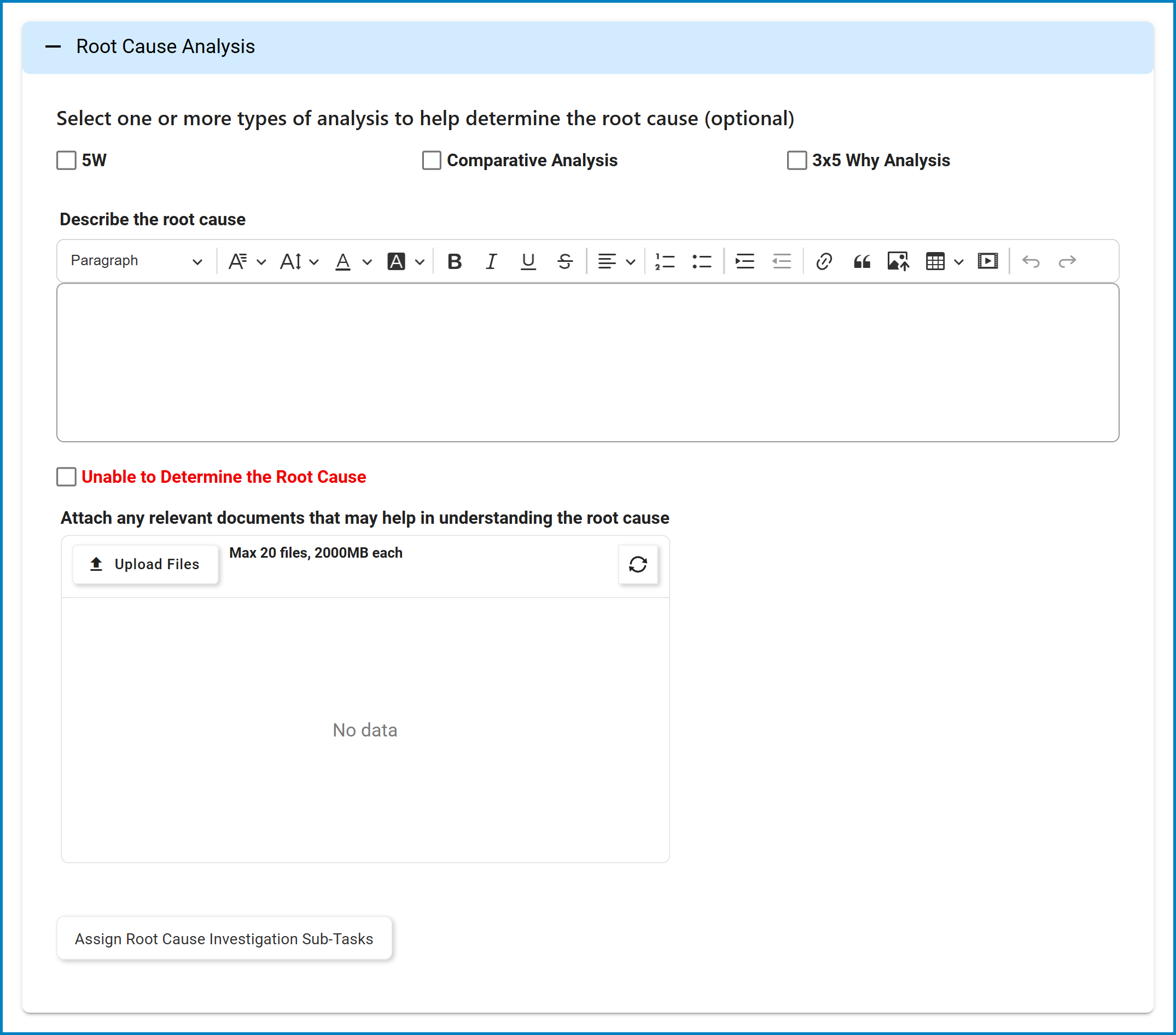
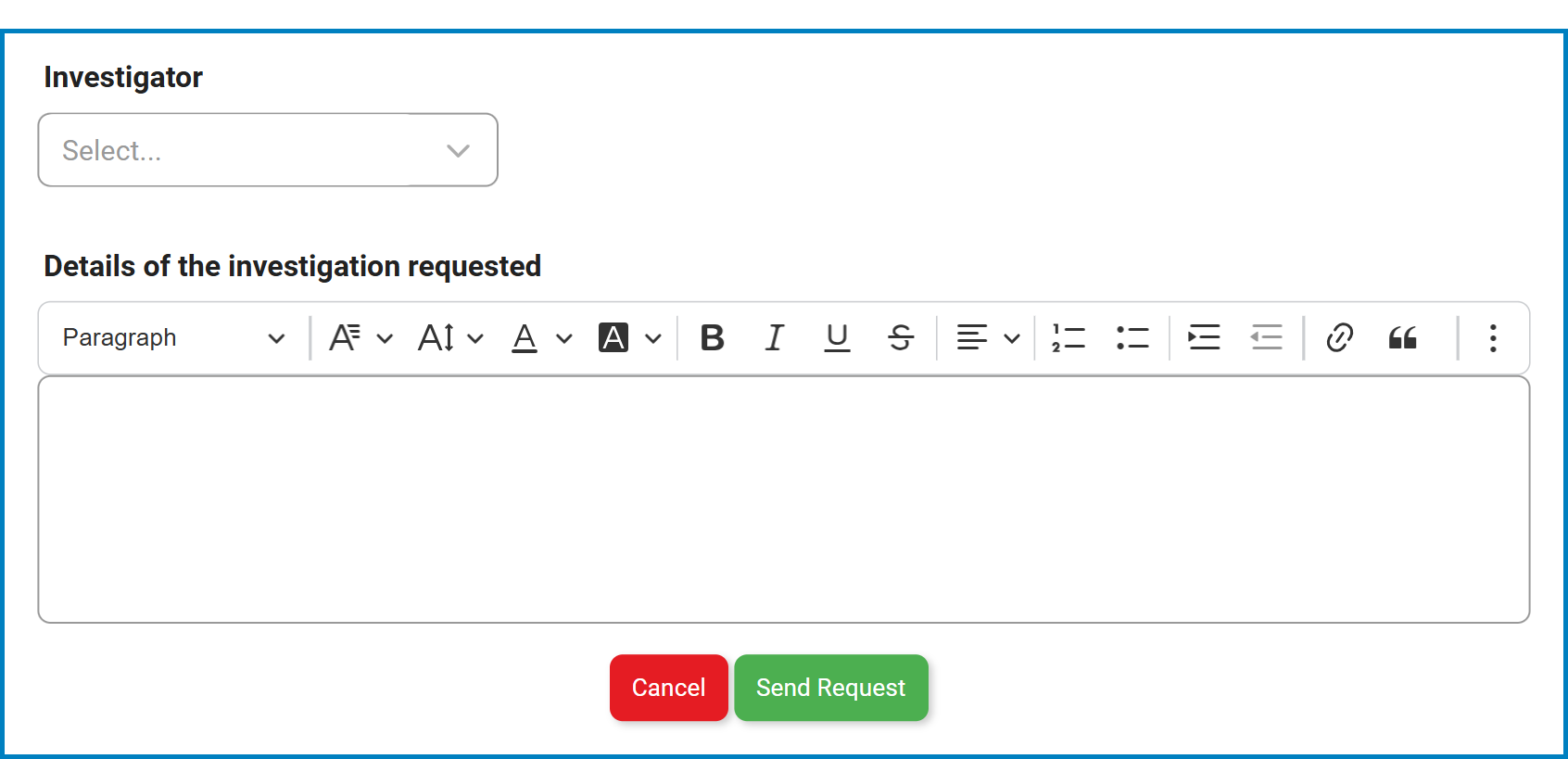

Post your comment on this topic.