In this section of the New Vigilance Record form, users can select and assign products to the vigilance record, ensuring all affected items are captured.
- Select All: This button allows users to select all products in the grid for assignment.
- Deselect All: This button allows users to deselect all products in the grid.
- Assign Rule(s): This button allows users to assign the selected products in the grid.
- Once assigned, these products will populate the grid inside the Assigned Product(s) accordion.
- To add a new product, click the Add button.
- This will open the Select Product(s) form.
- To delete a product, click the corresponding Delete (
) button.
- To view a product, click the View (
) button.
- To add a new product, click the Add button.
- Once assigned, these products will populate the grid inside the Assigned Product(s) accordion.



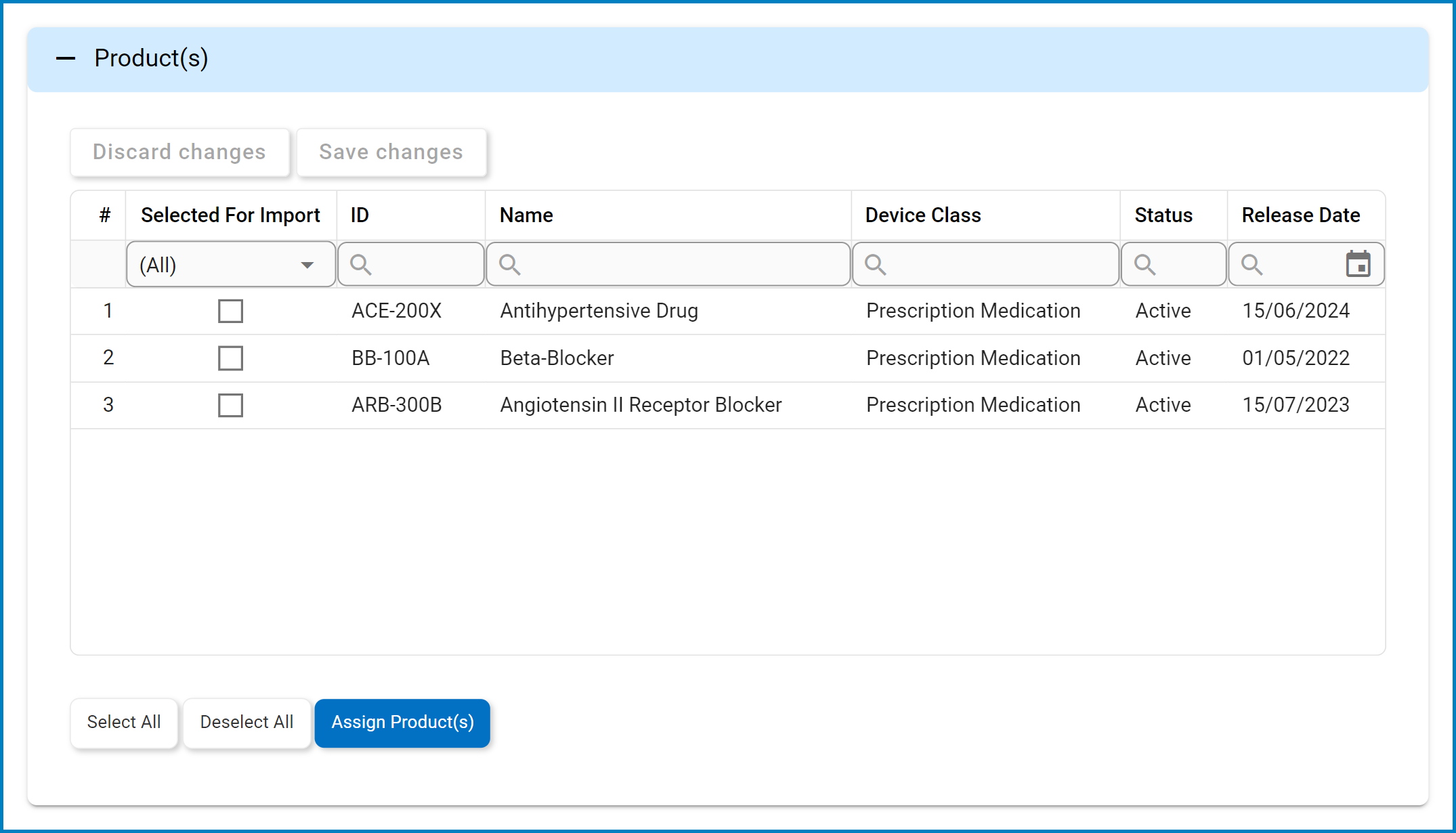
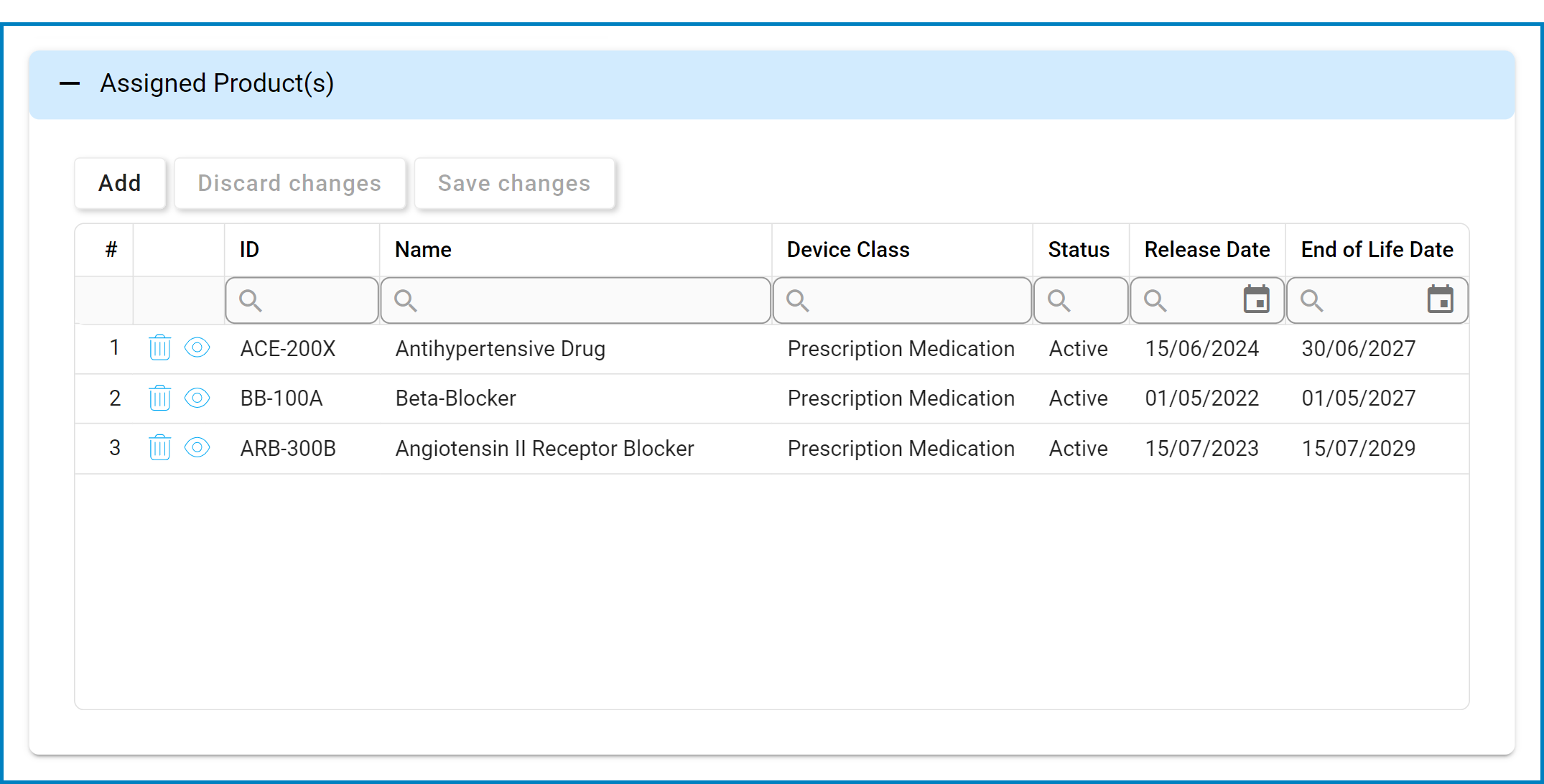
Post your comment on this topic.