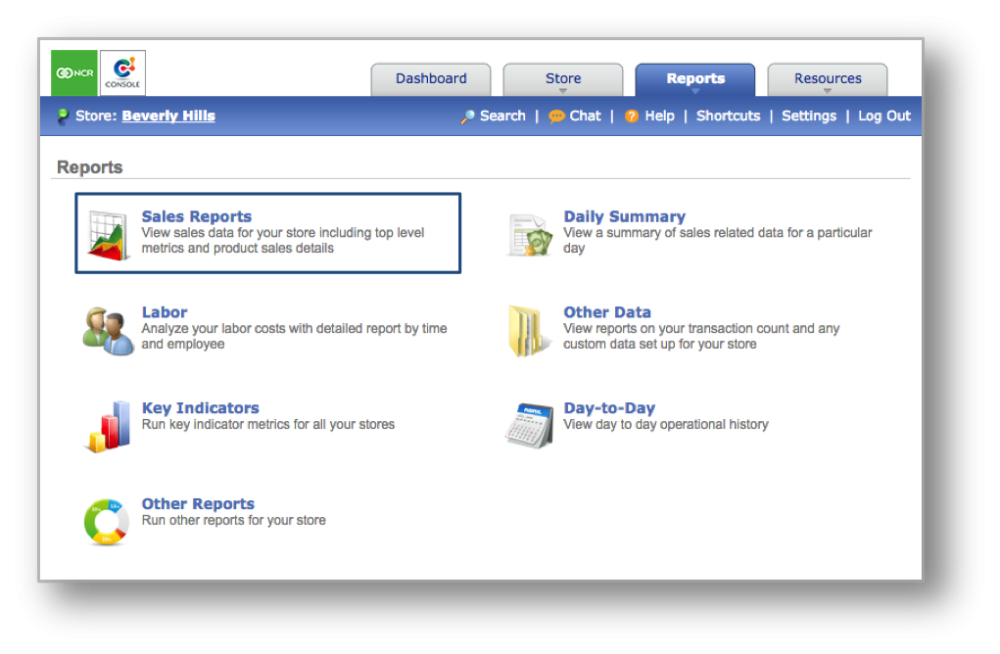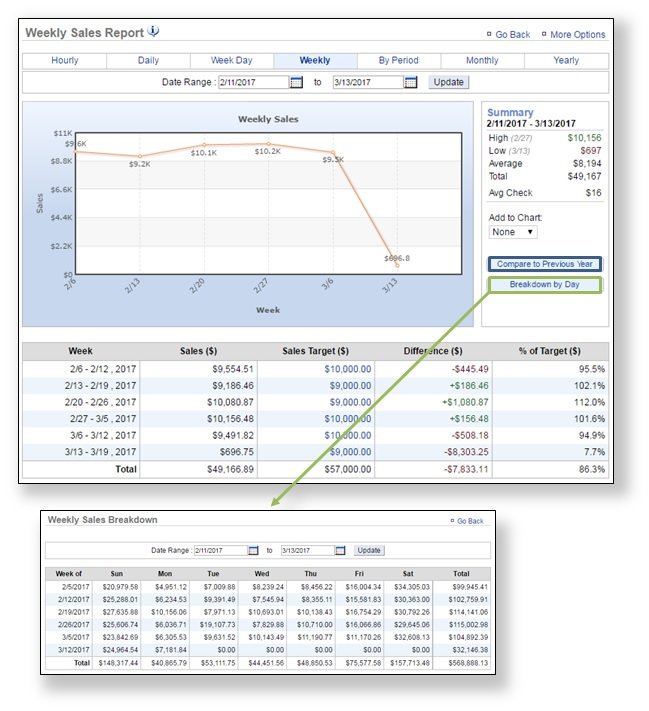The purpose of this section is to showcase the Weekly Sales Report category.
Weekly Sales Report
STEP 1: From your Dashboard view, mouse over the Reports tab and click Sales Reports.
STEP 2: The Weekly Sales Report will automatically appear on screen. To select the weekly report view, mouse over to the Weekly tab at the top of the chart and click it.
The Weekly Report will provide you with sales information for each week within the date range you set. When viewing this report, you will have the option to:
- Select your date range. Enter your preferred date range just above the chart and click Update.
- Compare sales to previous year. Click on the Compare Sales to Previous Year link to see a comparison.
- View breakdown by day. Click Breakdown by Day to the right of the chart to see the breakdown by day.
- Export your sales data. Click More Options at the top right corner and then Export Report.
Related Topics
Daily Sales Report
Week Day Sales Report
By Period Sales Report
Monthly Sales Report
Yearly Sales Report