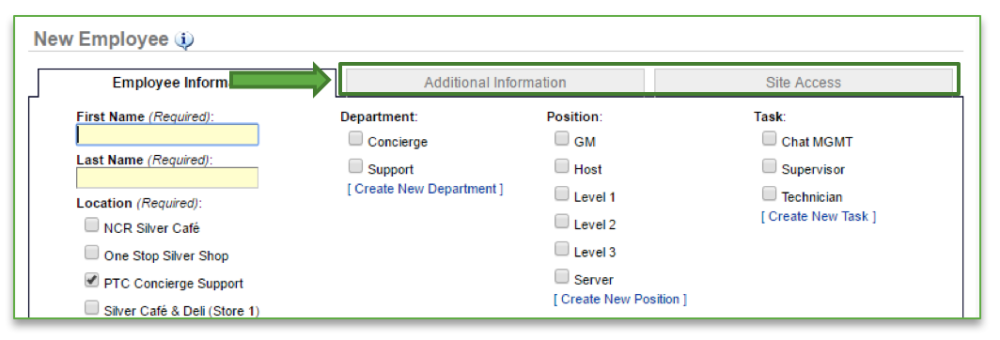The purpose of this section is to illustrate how to manage existing employee information.
Managing Existing Employee Information
To manage existing employee information you will need to navigate to the Labor Management module and click Employees.

To Edit Employee Information
- Click the name of the employee you wish to make edits for
- Click Edit Employee Information
- Make the adjustments you need to make throughout the employee record.
- Click Save
Related Topics:
Adding New Users to the System
Inactivate an Employee
Delete an Employee
Importing Employee Information via the Unrecognized Clock-In Alert
Adding Employee Notes
Adding Additional Employee Information
Roles & Responsibilities
Adjusting or Setting User Permissions