The purpose of this section is to illustrate how an employee can manage availability or request time off.
REQUESTING TIME OFF
Employees can manage their availability and request time off at any time via the Employee Portal. Access to the employee portal must be established by a user with access to create logins via the Store Portal.
To manage availability, the employee will need to click the Schedule tab and then Availability.
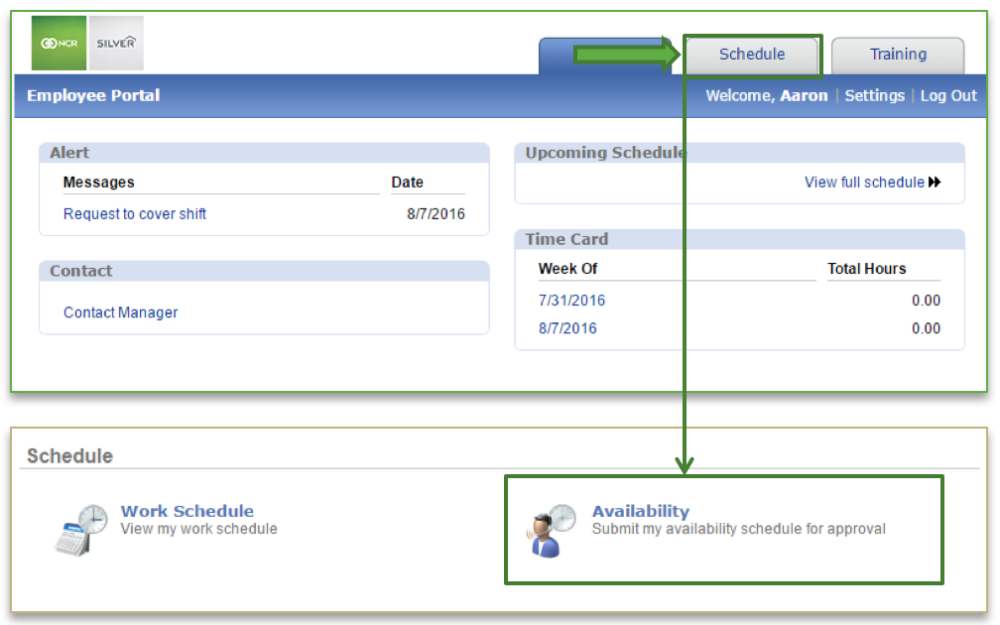
To Submit a Request
- Select the week that the time off request applies to
- Once time off has been submitted, it cannot be retracted or edited
- Once time off for a specific day of a week has been submitted, the employee cannot submit unavailability for additional days for that same week. Additional unavailability will need to be set by a Manager in the Store portal
- Select Click to edit for the day you want to submit a time off request for
- If there are additional days during the week that you need to request time off for, you must submit them all at one-time as you will not be able to modify requests for this week once submitted
- Click the drop-down arrow to the right of Availability and select Not Available
- Select All day or Specific times
- If you select Specific times, the window will expand for additional input
- Click Save
- Click Add note for this week to include additional details regarding unavailability or time off requests
- Click Submit for Approval
- You will be asked to confirm your submission. Click OK
- You will see your submission reflected in the Availability portal with a status of Pending Approval. If approved, the status will change to Approved and will be reflected in the store management work schedule.
- If rejected, the status will change to Rejected. At this time, the employee can go back in and resubmit new request(s) for that week
- To receive status updates via text or email message, you must enable those notification preferences within Settings > Notifications
Related Topics:
Shift Swap Requests
Managing Time Off Requests








