The purpose of this section is to illustrate how to generate a Promo Report.
Generate a Promo Report
STEP 1: From your Dashboard view, mouse over the Reports tab and click Other Reports.
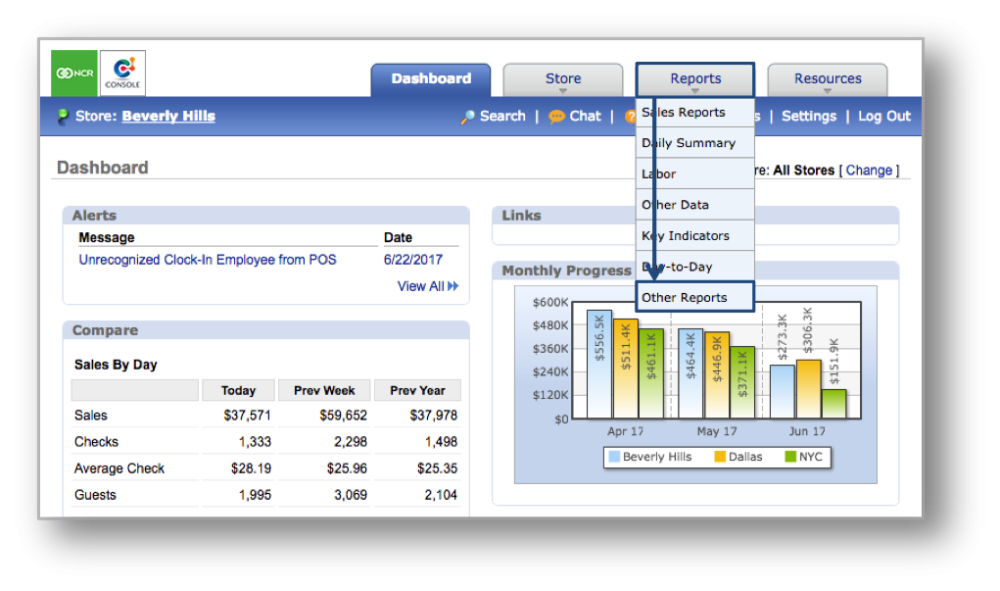
STEP 2: Within Other Reports, click Promo Report.

STEP 3: Select your preferred data range and click Run Report.

Promo Report
Once the report is generated, you will see a breakdown of promo quantity, check quantity, and promo amount for each promo applied in the given date range.

Related Topics within Other Reports
Comps Details Report
Comps Report
Employee Breakdown Report
Promo Details Report
Store Productivity Report
Tender Type Report
