The purpose of this section is to illustrate how to view a summary detail of your store’s operations for a given date range through the Daily Summary Report.
Daily Summary Report
From your Dashboard view, mouse over the Reports tab and click Daily Summary.
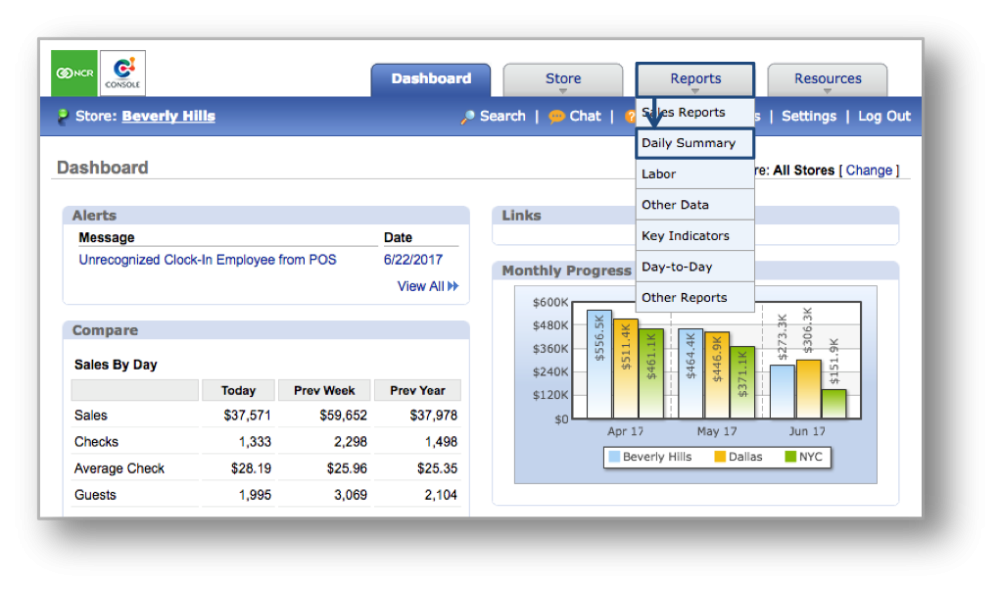
The Daily Summary Report will provide you with a breakdown of your daily metrics for the date range you set. To select a date range, enter your preferred date range at the top of the page and click Update.
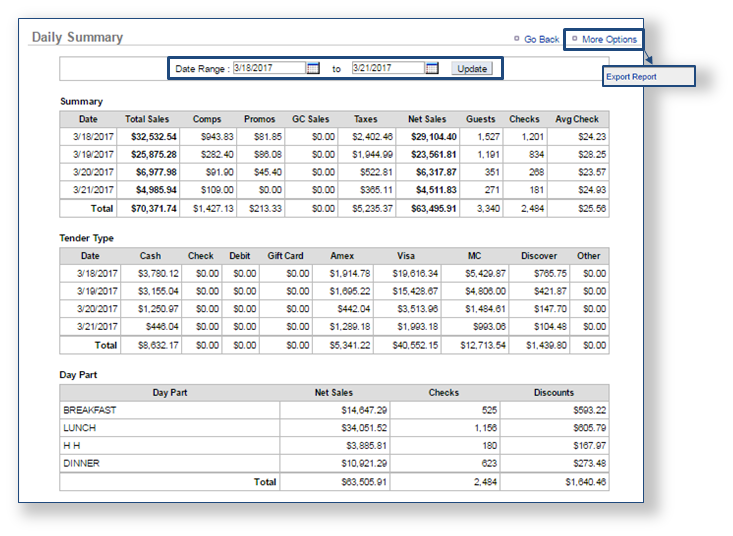
The Daily Summary Report will provide you with a breakdown summary of sales data, tender types, sales by day part, sales by order mode, sales by revenue center, product mix data, and employee data.
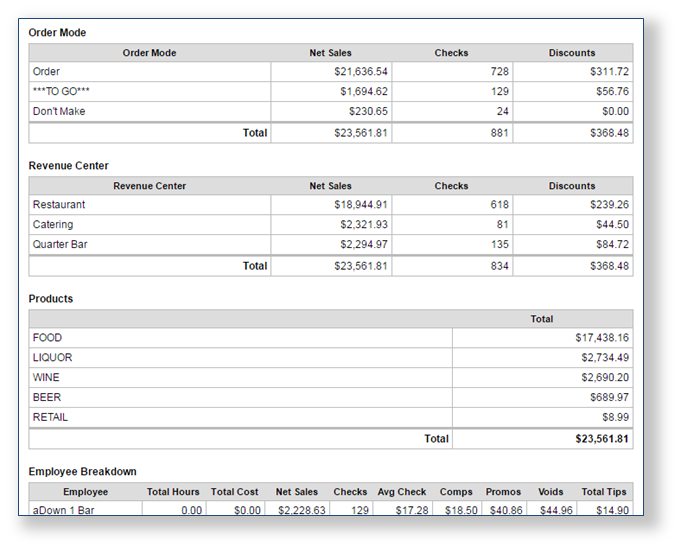
Related Topics
Sales Reports
Product Mix Reports

