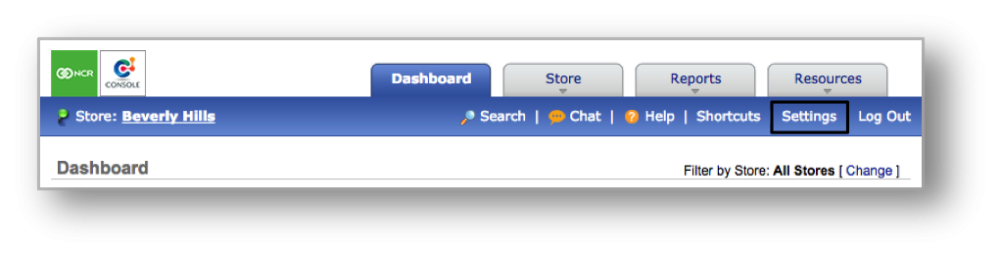The purpose of this section is to illustrate how to manage your notification settings.
Notification
STEP 1: From your Dashboard view, mouse over to, and click, Settings.
STEP 2: From the Settings screen, click Notification.
STEP 3: From the Notifications screen, you will have the option to:
- Select how you want to be notified for the various reports that are available to you (e.g. text message and/or email).
- Edit recipient list to include additional team members on specific notifications.
- Select what time of day you want specific notifications to be sent.
- Change your personal information for where notifications are sent.
Click Save when you are done making changes to your notification preferences.
Related Topics
Personal Settings
Store Settings