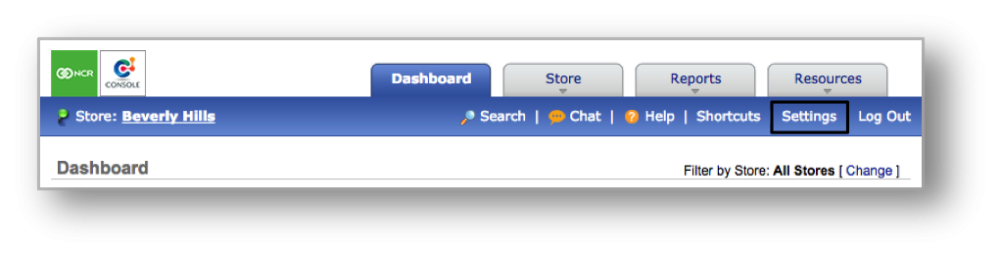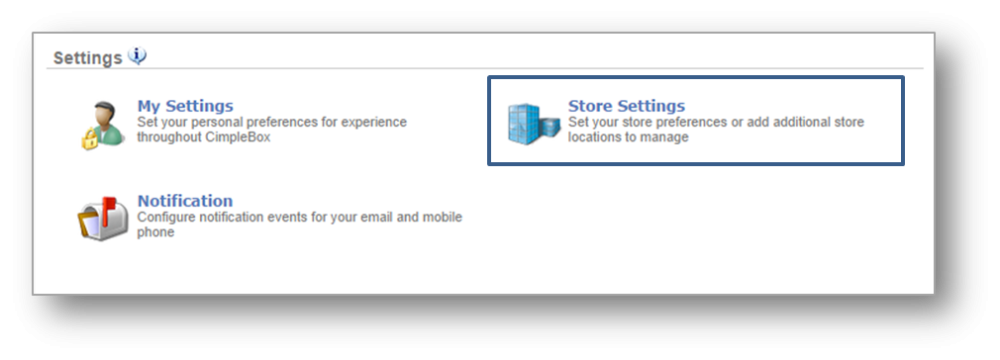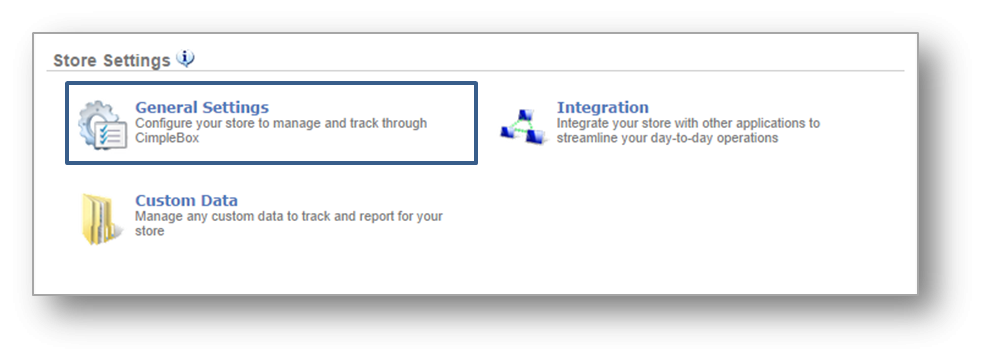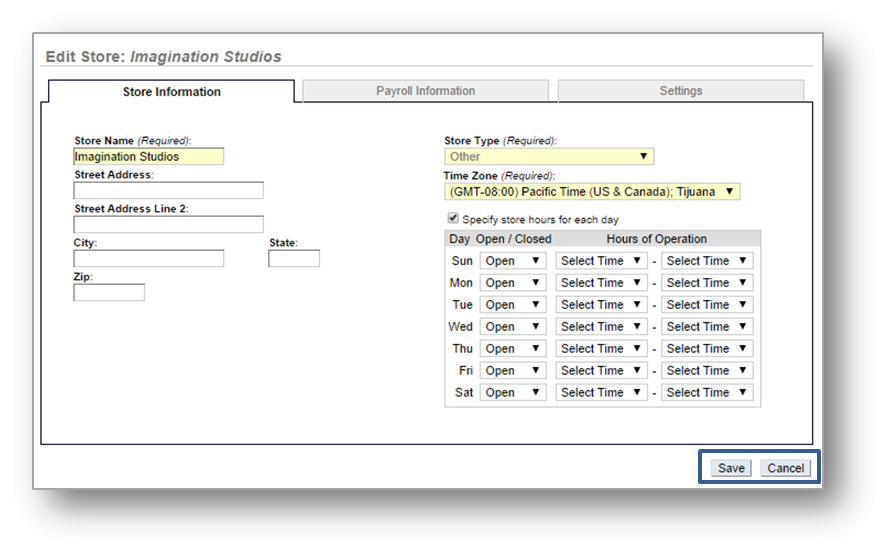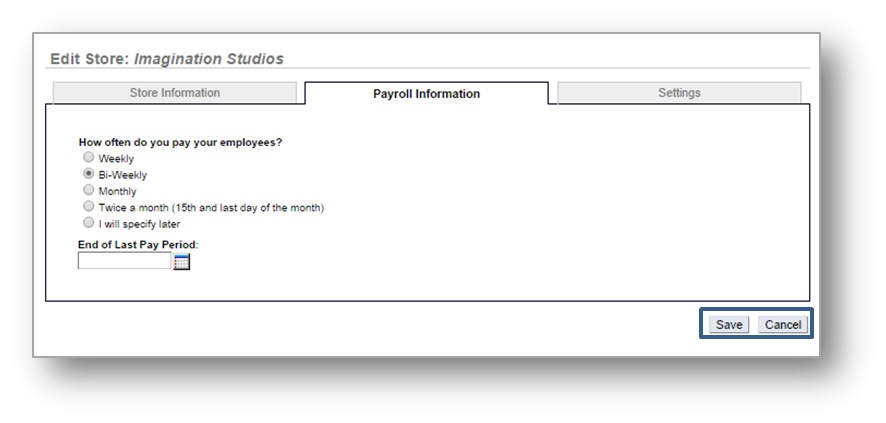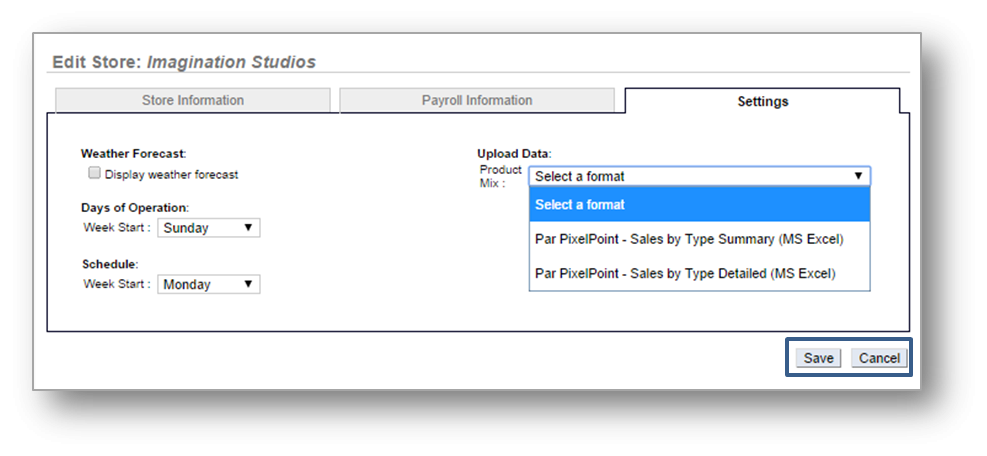The purpose of this section is to illustrate how to manage general information for your location.
General Information
STEP 1: From your Dashboard view, mouse over to, and click, Settings.
STEP 2: From the Settings screen, click Store Settings.
STEP 3: From the Store Settings screen, click General Information.
STEP 4: The Store Information tab will appear, along with Payroll Information and General Settings.
- Store Information: Store Name, Store Type, Time Zone and Hours of Operation are required. Fill in additional information as desired and click Save when done.
- Payroll Information: Select pay frequency and the end of last pay period. Click Save when done.
- Settings: Click to display weather forecast. Select start day of operations for your location and week start day for your work schedule. You can also upload product mix data from this screen. Click Save when done.