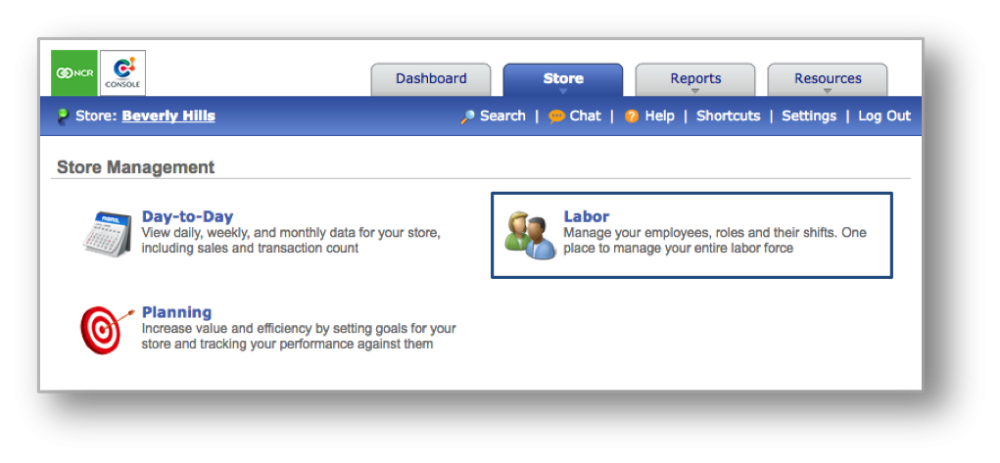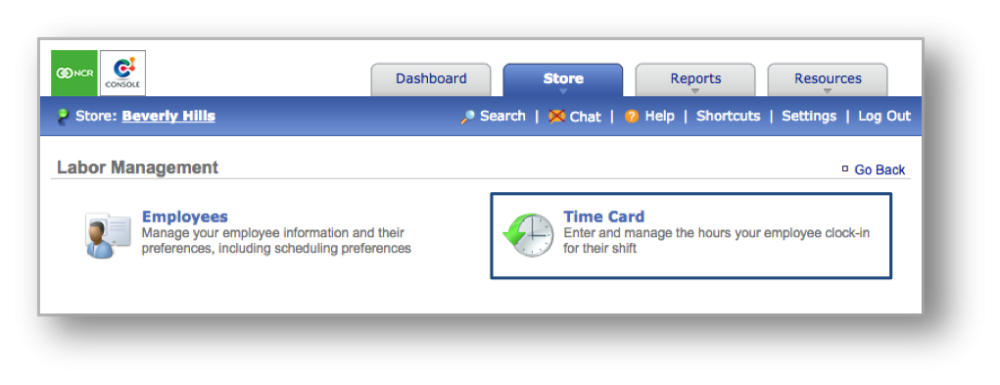The purpose of this section is to illustrate how to export a time card for use in other systems, such as your payroll provider.
Importing a Time Card
STEP 1: From your Dashboard view, mouse over the Store tab and click Labor.
STEP 2: Click on Time Card to bring up the weekly time card view.
STEP 3: Click More Options in the upper right corner and then Import Time Card.
STEP 4: To import a file:
- Click the Format dropdown to select the type of file you are importing.
- Click Browse to locate the import file on your computer
- Click Upload to complete the import or Cancel to cancel the import and return to the previous screen.
Related Topics:
Time Card Overview
Export a Time Card