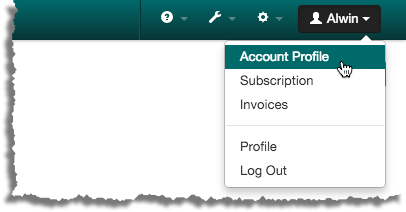Since Manula launched (3 years ago!) we have added a lot of account level settings, customizations and tools. Which resulted in a somewhat messy menu structure.
Since Manula launched (3 years ago!) we have added a lot of account level settings, customizations and tools. Which resulted in a somewhat messy menu structure.
Today, we restructured the account level menus in the top bar. From left to right:
Help menu
The Help menu (the “question mark” icon) still has the links to the Manual, ChangeLog and Support page.
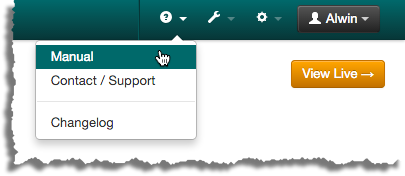
Tools menu
The Tools menu (the “wrench” icon) is new and contains the Backup/Restore tools and the new Export/Import Translation File feature (more about that one in another ChangeLog entry).
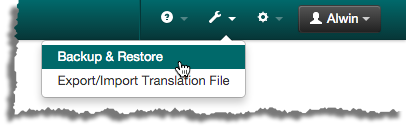
Settings menu
The Settings menu (the “gears” icon) now contains all account level settings and customizations, including Agents and Access control for Private Manuals.
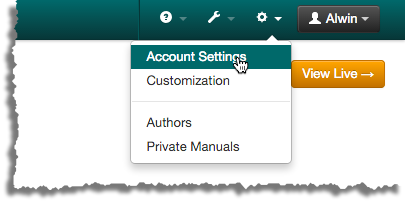
User menu
The User menu, top right where it is shows your user name, now contains every thing you need to manage your user profile, account profile and subscription/invoices.