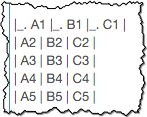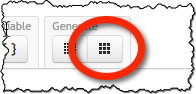 The Textile formatting language allows the creation of simple tables using pipe (@|@) characters.
The Textile formatting language allows the creation of simple tables using pipe (@|@) characters.
But as of today it is even easier to insert tables into your topics, using the new Insert Table screen.
Open the Insert Table screen using the button under Generate on your toolbar, select the number of rows and columns, and click Insert.
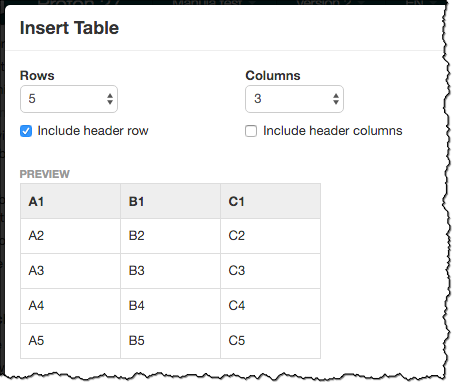
This will generate the Textile table code into your topic. The only thing left to do is inserting your own table content: