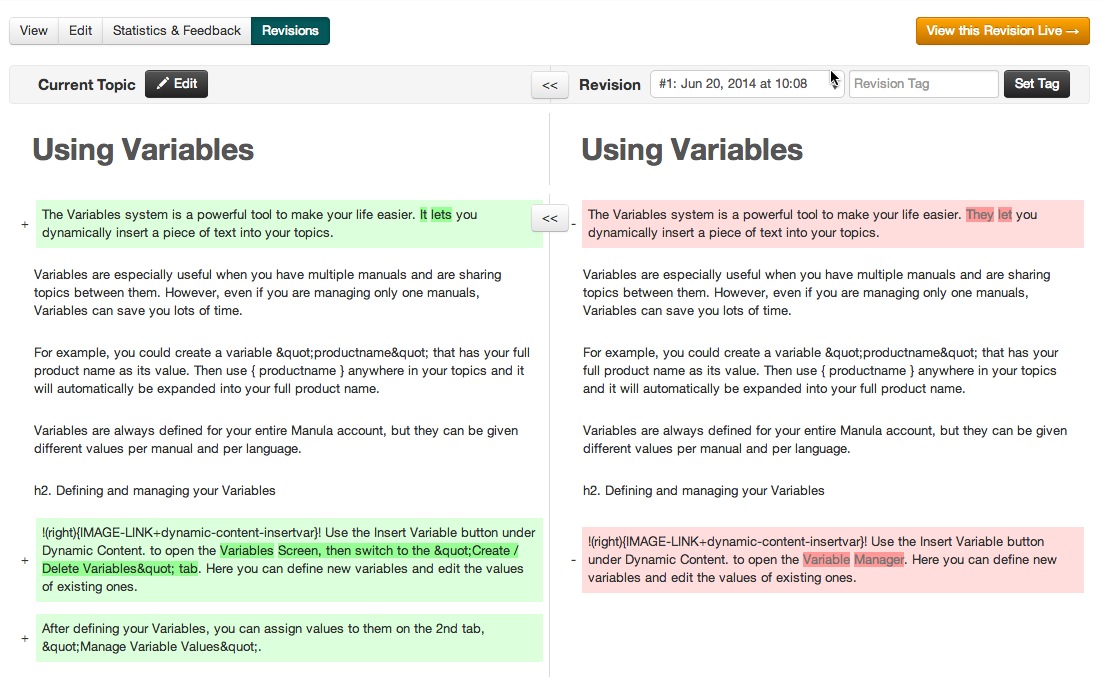Many Manula users have asked for this one, so in the past few weeks we sat down and implemented it: a Topic Revisions system.
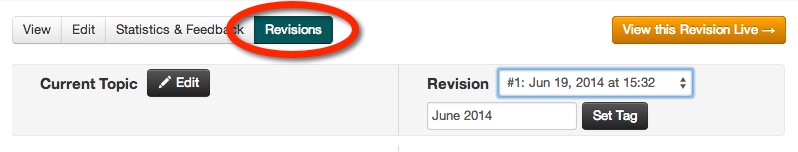
- Every time you Save a topic, the Title, Body and Keywords are also saved as a new, time-stamped, Revision.
- Use the Revisions tab of your Topic Editor to:
- Tag a Revision with a name, so that you can find it more easily.
- Compare any saved Revision with your Current Topic, side-by-side, using a built-in “diff” tool.
- Restore a Revision to your Current Topic, either entirely or just the Title, the Body or the Keywords.
- Click “Edit” to put the Current Topic in Edit mode, to manually copy/paste parts of a Revision into your Current Topic.