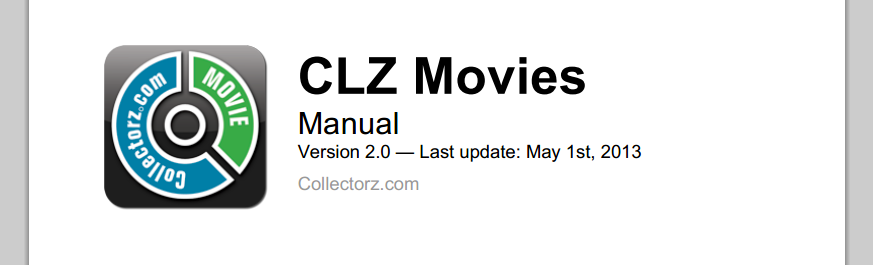An interactive online manual is great for most situations, but still, some users just like to download the full manual to their local computer. Maybe because they want to be able to access the manual while offline, or maybe they just prefer to read a PDF manual on their iPad, etc…
An interactive online manual is great for most situations, but still, some users just like to download the full manual to their local computer. Maybe because they want to be able to access the manual while offline, or maybe they just prefer to read a PDF manual on their iPad, etc…
So when we created Manula, we knew the first version just had to include some kind of downloadable PDF option, some way to generate a PDF version and offer it to manual readers as a download. Which is exactly what we did for “version 1.0”.
However, we did not foresee that this feature would be so popular. Immediately after launch, the first users started asking questions about the PDF manuals, gave us suggestions for their layout, and yes, we also received some bug reports and complaints about the slow generation times.
So in the past few weeks, we got to work and focussed on Manula’s PDF generation features.
Here’s a summary of the improvements and fixes we made (all live in your software as of today):
- Switched to a different PDF generator too, which creates the PDF files in just a few seconds, even for large manuals.
- Improved PDF manual cover pages, these now include the product logo, manual version, company name and the “last update” date.
- “Download as PDF” buttons in live manuals now open the PDF version in a new window/tab.
- Improved PDF Table of Contents: now include page numbers, no more underlines, more vertical spacing.
- Fixes:
- The alignment of images within ol / li blocks didn’t work correctly.
- Alignment of images didn’t work at all in the PDF version.
- Customized colors didn’t show up in generated PDF version.
- Generated PDF version did not use the full resolution of included images, causing some images to become blurry
- PDF Generator crashed on some special characters.
- PDF Generator time-outs on large manuals.