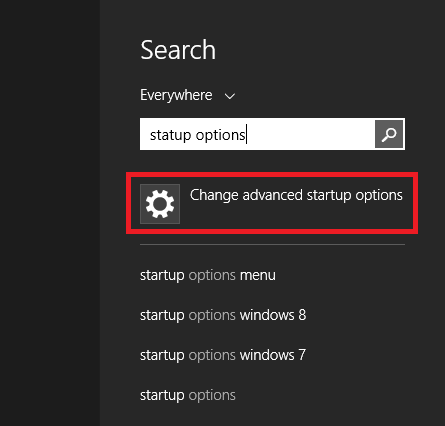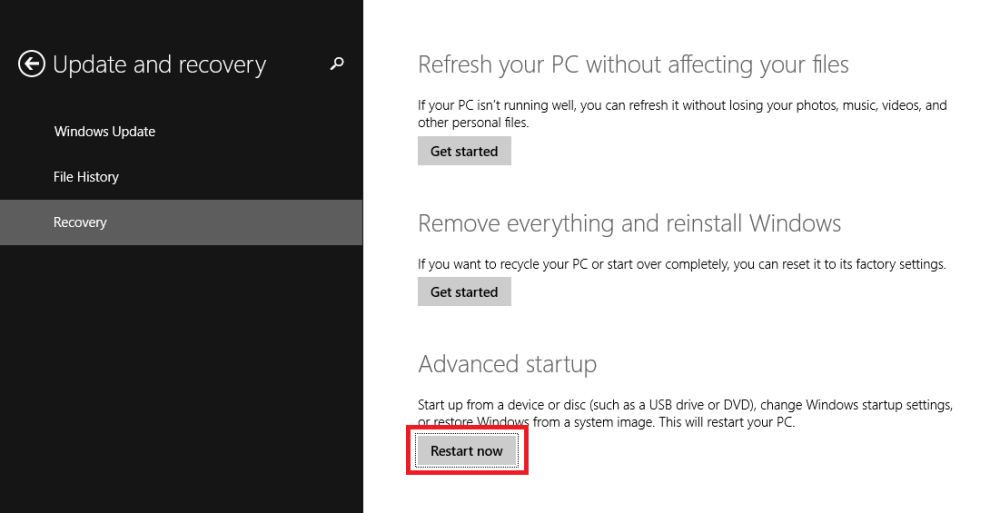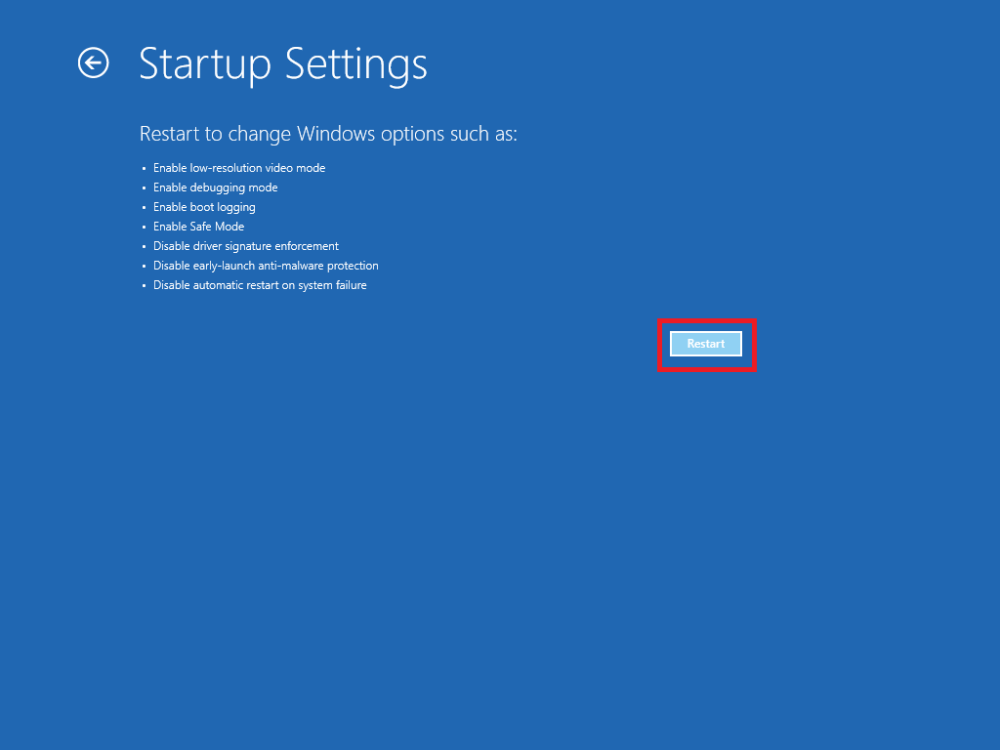Step 1: On your Computer, right click the Microsoft Windows Start button and select Search from the list.
Step 2: Type “startup options” to start searching for programs. Click on “Change advanced startup options”
Step 3: Click on “Restart Now” under “Advanced Startup”
Step 4: Click on “Troubleshoot”
Step 5: Click on “Advanced Options”
Step 6: Click on “Startup Settings”
Step 7: Click “Restart”
Step 8: Press 7 or F7 on your keyboard to disable driver signing
Windows will now reboot without driver signature enforcement, and you will be able to install the USB driver.