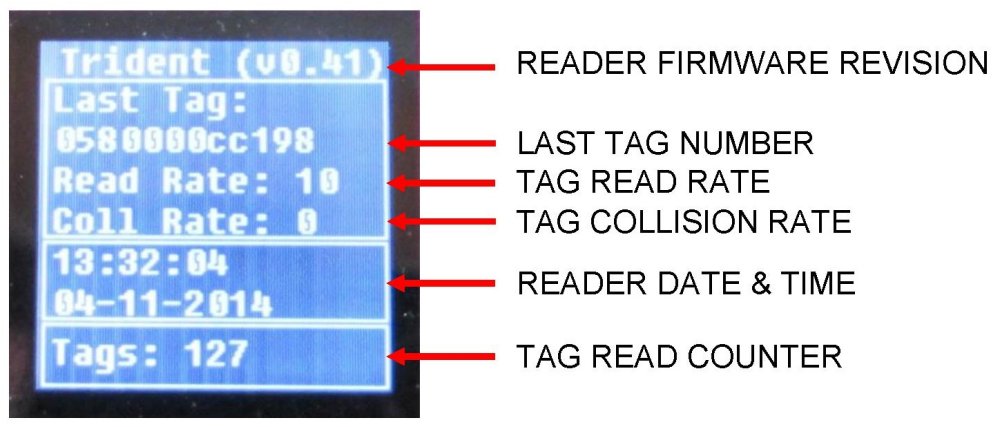This screen displays information about tags that are currently being read. This screen stays visible while tags are being read, the status display will return to cycling through all screens if no tags are being read.
READER FIRMWARE REVISION – The revision of the reader’s internal Trident firmware.
LAST TAG NUMBER – The revision of the reader’s internal Trident firmware.
TAG READ RATE – The number of tags read per second.
TAG COLLISION RATE – The tag collision rate per second.
READER DATE & TIME – The reader’s current date & time. Check this matches your timing computer’s date & time. If they do not match you can synchronise via the TinyScore software which comes with your reader.