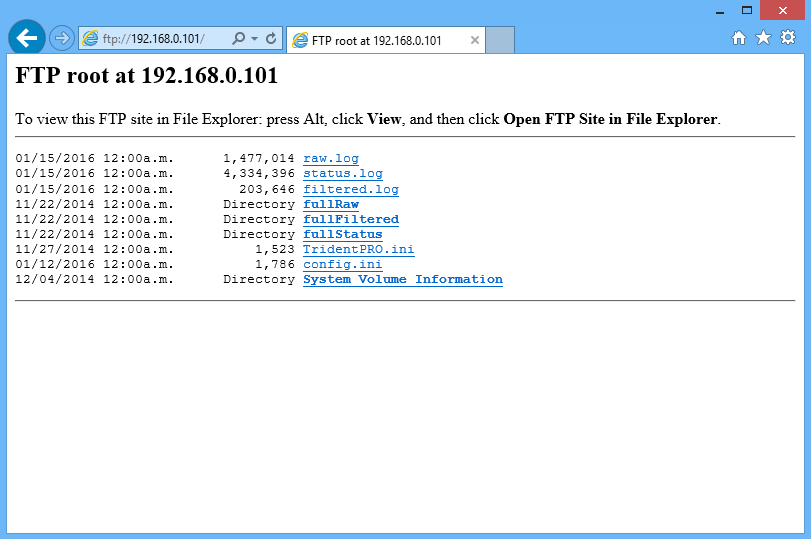Data can be retrieved from your time machine at any time via FTP, even while your Time Machine is running and capturing tag reads. That means that if for some reason you lose connection to your reader you can retrieve data mid event.
Example of FTP download using Internet Explorer.
- Connect to your reader via ethernet or wifi
- Open Internet Explorer
- In the address bar type ftp://192.168.0.101 (192.168.0.101 being the IP address of the reader)
- Pan over the .log file you wish to download, right click and select ‘save target as…’
- Save the .log file to your selected
- Import file into timing software
Note that ftp.exe which comes bundled with windows is likely not to work, since it is blocked by the windows firewall. A good replacement for ftp.exe is WinSCP, which can connect to the FTP server and is also scriptable, runnable from batch files etc.