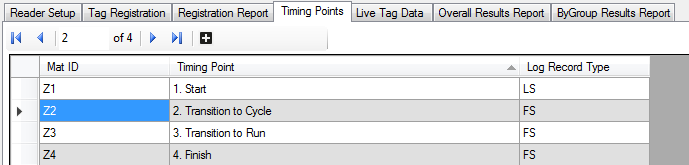This screen displays Timing Points (individual reader/mat combinations) that have been registered into the TinyScore database and is updated every second or so. Any new Timing Points are automatically added to the database as they are detected. Click in the Timing Point or Log Record Type boxes to edit this information as required, press the Enter button to finish editing. To delete an individual timing point from the database, click on the left of the row (so the whole row is highlighted) and press the Delete button on your keyboard.
Column Description & Usage:
- Mat ID – The “Mat ID” information comes from the reader and is a combination of the reader ID (in this case “Z”) and the receive mat ID which corresponds with the receive port numbering on the reader. You can use this to uniquely identify each individual mat in your timing setup.
- Timing Point – Results reports are sorted by the “Timing Point” information text, not the “Mat ID” information. You could be creative in naming the timing points, or prefix them with a number as shown above so they will get sorted in accordance with race stages.
- Log Record Type – This information determines what tag read information from the reader will be logged to the TinyScore database. The default for new timing points is to log “First Seen” records only. You can set this to the following options:
FS First Seen
LS Last Seen
BS Best Seen
RR Raw Record
ALL All records will be logged