You can download resources associated with a dataset in one of two ways:
From the Dataset’s Main Page
If you click on the “Explore” dropdown menu on the right side of the resources on the dataset page, you will be able to select from the options of “Preview” or “Download”. The Download option initiates a download of the selected resource.
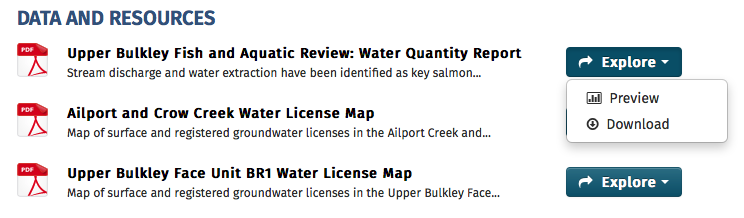
Note ‘Preview’ and ‘Download’ options
From the Resource Preview Page
If you selected Preview from the dropdown described above or clicked on the title of the resource, you would be directed to the resource preview page, where you can preview certain files types (pdf and kml) in your internet browser. At the upper right corner of the page you will see a “Go to resource” button. Clicking this button will initiate a download of the selected resource.




Post your comment on this topic.