RoundhousePM allows you to control a users ability to see or do things by putting them into User Groups with other people with similar privileges.
When you created your pyramid, you were asked for they type of company you have (e.g. architectural, contractor, owner, etc.). RoundhousePM then creates a default set of User Groups for a company of your type. You may edit these at any time or create new User Groups as needed. Click here to see the user groups that were created depending upon the selection you chose.
Creating a New User Group
If you find that you need to create a new user group in order to control access to your pyramid select the Create New button and the screen below will appear.
There are seven levels of control to RoundhousePM.
Administrative – When checked a user may control all aspects of Roundhouse including workspaces, lists and users.
Accounting – When checked this allows a user to access the Admin Page for “Invoices and Billing”. Typically this level of access is only used by the owners of the firm or by the accounting staff.
Add / Upload – When checked a user may add new records or upload files to a list.
Edit – When checked a user may edit records.
Delete – When checked a user may delete records.
Download – When checked a user has the ability to download files from lists.
Read – When checked a user has the ability to view a list and the contents of the list.
Existing Users and their User Groups
Displays the users of your pyramid who are members of this group. You can use this window to search by user name or by user group to compare and possibly make adjustments to which user group people belong to.
Next: Modules →





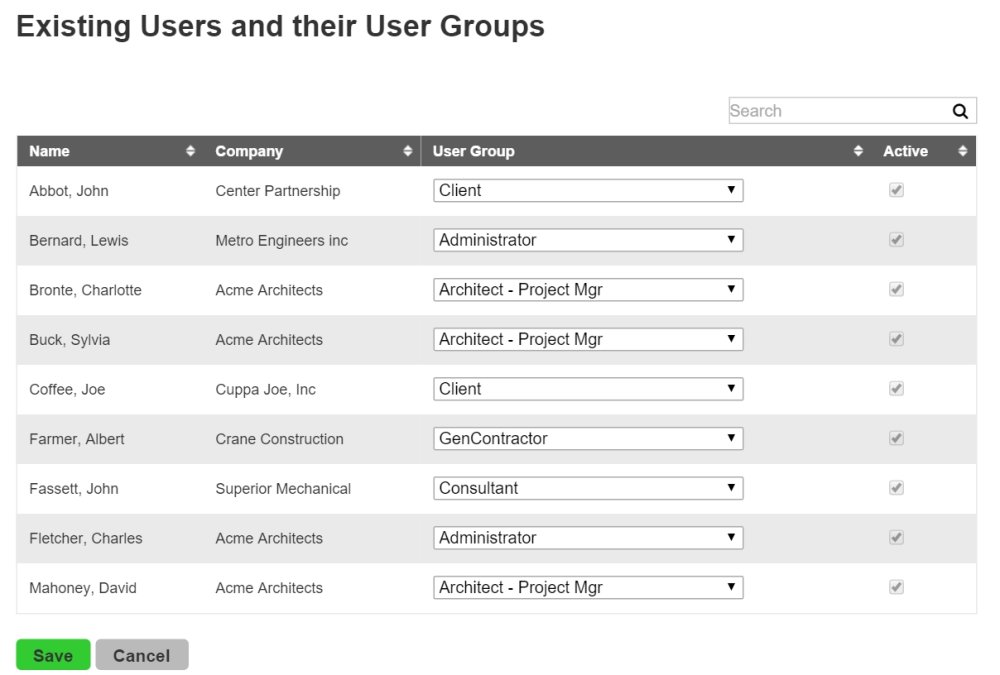
Post your comment on this topic.