RoundhousePM allows you to export the records that you create. There are two steps to this process:
- Export a CSV file
- Download the attachments
!When you export the CSV file you will export all fields including a field that has the name of any file that was attached or uploaded. It is for this reason that you must manually download any attachments in order to have all of the information that was contained for a record.
The Main Screen
![]()
![]()
To export records:
- Select the workspaces that you want to be exported.
- Select the modules that you want to be exported.
!It is possible to export all modules for all workspaces in a single CSV file, but this may take a long time. It is advisable to break down these exports into smaller files by either a) one workspace, one module, b) several workspaces, one module, or c) one workspace, all modules.
If you open the CSV file this is what you see. The fields with the ###### values need to be widened to see the data.
![]()
!Exporting a CSV file is a good way to backup your data, but keep in mind that if you download your data it can not be re-imported into RoundhousePM. If you are trying to reduce what you pay for RoundhousePM you should first make a workspace Inactive. .
Next: Import Users →




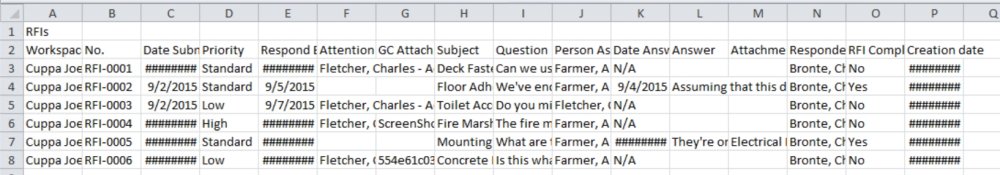
Post your comment on this topic.