The Import User feature allows you to import a large quantity of users and send invitations. In order to do this you must have a CSV (Comma Separated Value) text file which can be created from most contact management software or email programs.
The sample file that we have exported looks like this when viewed in a spreadsheet.
When selecting Import Users you will first see this screen:
After you import the file you will see the fields from your imported file on the left and the fields that RoundhousePM needs on the right. As you can see in the image below there were additional fields for the address of the person in the exported file.
First click on the “X” on the extra fields to remove them.
Next, move the fields boxes on the left side up and down so they line up with the field boxes on the right side. Then click Next.
The following screen opens and you will see all of the imported records placed into editable fields. There’s also a field for selecting the User Group and a checkbox for RoundhousePM to send an invitation when the import is completed.
After cleaning up the records and assigning User Groups you should have something like this:
Click the Import Users to complete the process and send the invitations.



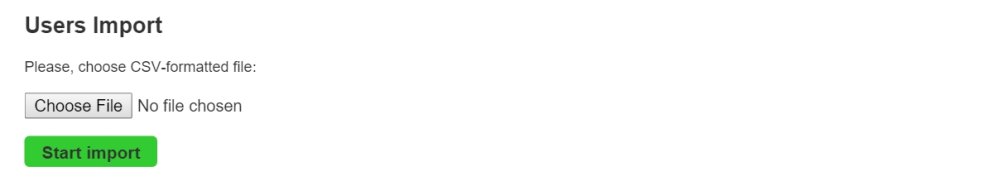






Post your comment on this topic.