With RoundhousePM you can upload and share any type of document with other users of your workspace. There are two different types of Documents module:
- Free form folder structure
- Predefined folder structure
![Free Form Folder Structure]() Free Form Folder Structure
Free Form Folder Structure![Predefined Folder Structure]() Predefined Folder Structure
Predefined Folder StructureRoundhousePM automatically uploads all files and names accordingly. If any information needs editing, it can be done after the record is created.
*The Predefined Folder structure assures that people place files in a consistent location as defined by your company. For more information on how to create these folders see Non-Typical Module Admin Pages.
!Important: If a user has access to the Documents module, they also have access to all files within this module. If you want to limit access to some files but not others, have your site administrator duplicate the Documents module, rename it, and change the access permissions as needed. For more information about this click here.
Next: RFI Log →



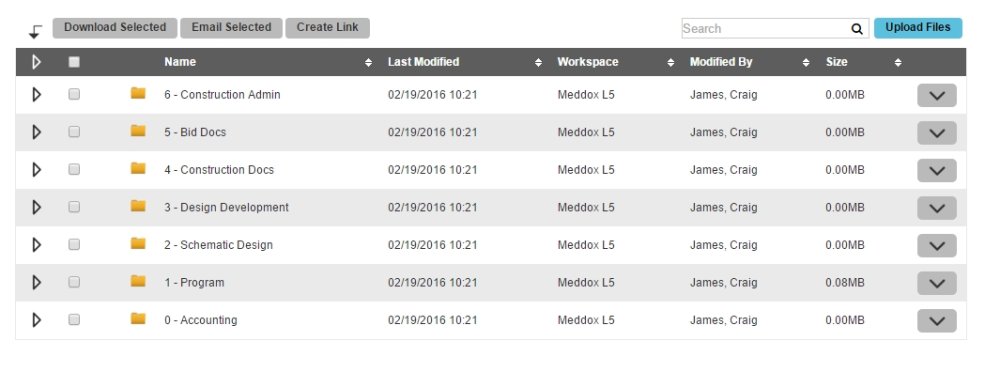
Post your comment on this topic.