Defining sub-groups (WorkBasket Groups) allows users to define secondary groups within their workbasket. This allows for better organization of their workbasket documents.
- Login to your WorkBasket.
- Click Sub-Groups at the top of the WorkBasket window.
- Click Add Document.
- Enter a 2 digit (Alpha/Numeric) Code. (Do not use special characters.)
- Enter a Description.
- Click Submit.
Example of Completed Sub-Group Entry:
 |


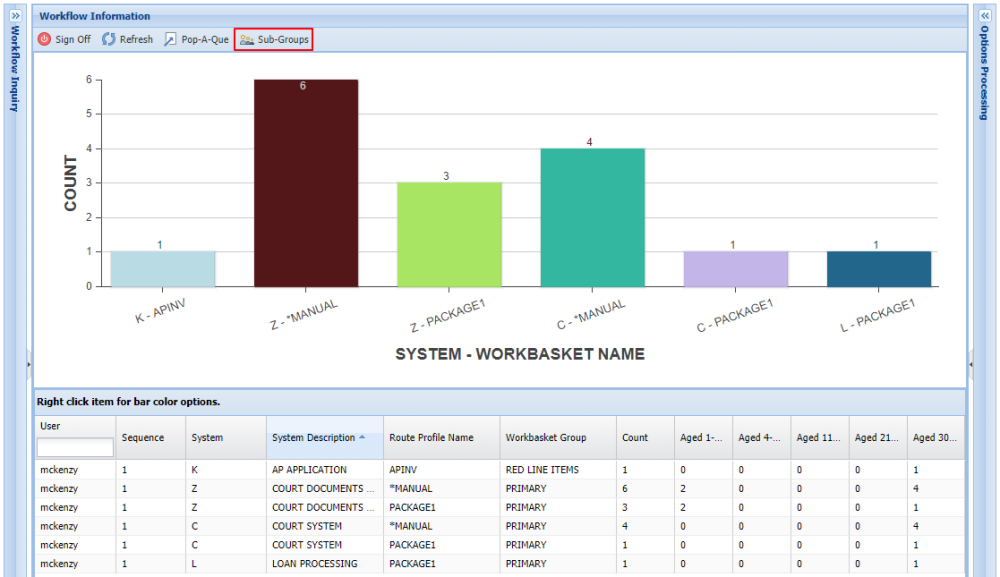


Post your comment on this topic.