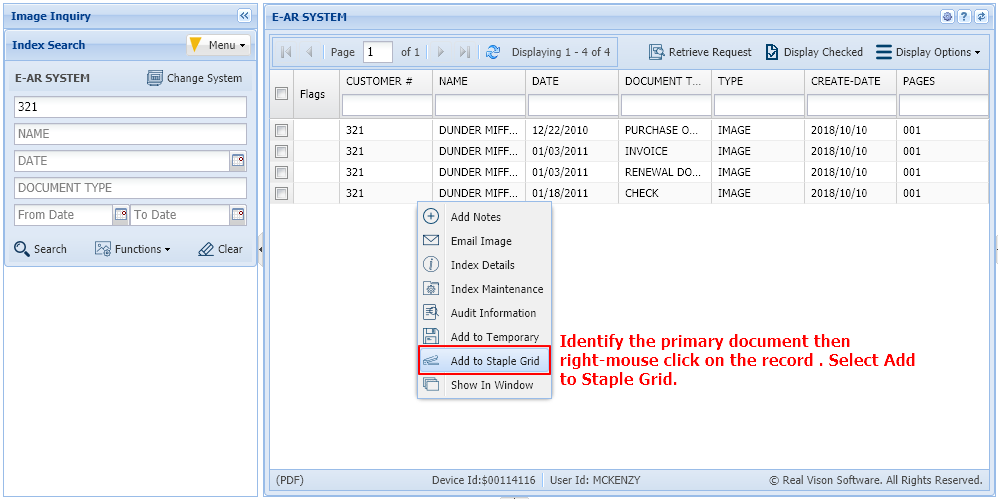 |
Repeat the step above using any available system code. Documents added to the Staple Grid after the primary document will be considered supporting documents. Supporting documents will automatically display when the Primary document is viewed.
When you are ready to finalize the staple process, select Display Options, Display Staple Grid. Select 
 |
The system will display ‘S’ under the Flags column next to the primary record once the staple is finalized.


Post your comment on this topic.